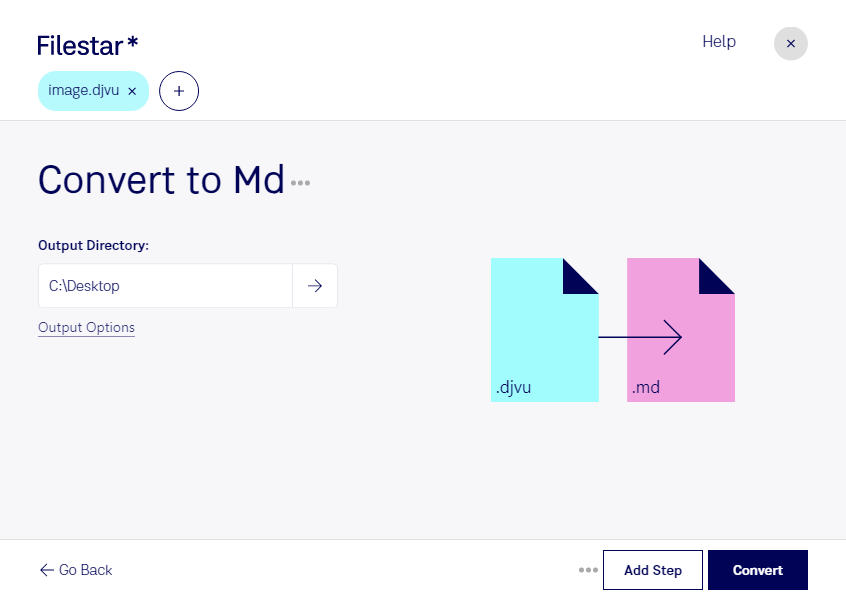Are you a developer looking for an efficient way to convert DjVu images to Markdown files? Look no further than Filestar. Our software allows for bulk/batch conversion, so you can quickly convert multiple files at once. Plus, Filestar runs on both Windows and OSX, so no matter what operating system you use, you can easily convert your files.
But why might you need to convert DjVu to MD in the first place? Well, DjVu images are typically used for scanned documents, while Markdown files are used for documentation. So if you have a scanned document that you need to turn into documentation, converting DjVu to MD is the perfect solution. This can be particularly useful for professionals such as software developers, technical writers, and researchers who need to convert large amounts of scanned documents into documentation.
One of the benefits of using Filestar to convert DjVu to MD is that you can do it locally on your computer, rather than in the cloud. This means that your files are kept safe and secure on your own machine, rather than being uploaded to a third-party server. Plus, local processing is often faster and more efficient than cloud processing, so you can get your conversion done quickly and easily.
In addition to converting DjVu to MD, Filestar can also handle a wide range of other file types and conversions. So whether you need to convert images, documents, audio files, or anything in between, Filestar has you covered. Try it out today and see how easy file conversion can be.
Remember, Filestar is not an online converter, so you don't need to worry about internet connection or security issues. Download our software and start converting your files today.