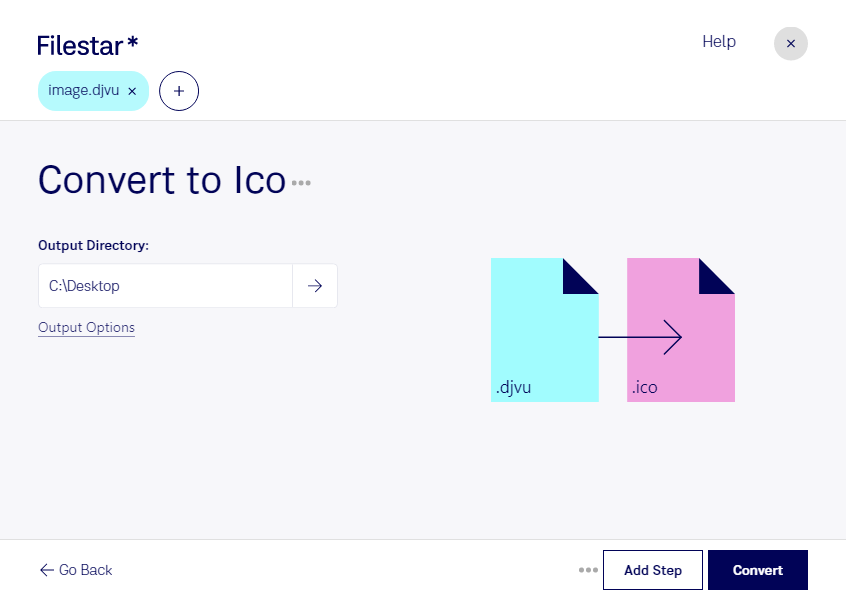Are you looking to convert DjVu files to ICO format? Look no further than Filestar. Our powerful software allows for fast and secure batch conversion of DjVu images to Windows Icon Files (ICO).
With Filestar, you can convert multiple DjVu files to ICO format in just a few clicks. Our software is designed to be user-friendly, so you don't need to be a computer expert to use it. Plus, Filestar runs on both Windows and OSX, so you can use it no matter what operating system you prefer.
But why might you need to convert DjVu to ICO? Well, ICO files are commonly used as icons for Windows applications and websites. So if you're a professional in the web development or software development industry, converting DjVu images to ICO format might be a necessary task. Additionally, if you're looking to create custom icons for your personal computer, converting DjVu images to ICO format is a great way to do so.
One of the best things about using Filestar for your DjVu to ICO conversions is that all processing is done locally on your computer. This means that your files are kept secure and you don't need to worry about your data being stored in the cloud. Plus, our software allows for bulk/batch operations, so you can convert multiple files at once, saving you time and effort.
In conclusion, if you're in need of a fast and secure way to convert DjVu images to ICO format, Filestar is the software for you. Try it out today and see how easy it is to use. Don't hesitate to reach out to us if you have any questions or concerns.