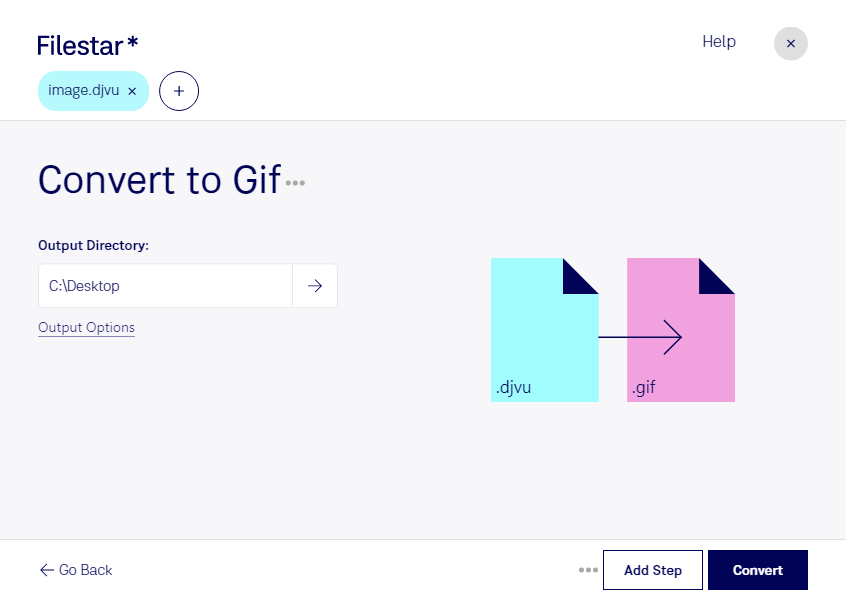Are you looking for a way to convert DjVu to GIF? Look no further than Filestar. Our desktop software allows for bulk conversions and operations, making it easy to convert all of your DjVu files to GIF in just a few clicks.
One of the benefits of using Filestar is that it runs locally on your computer, rather than in the cloud. This means that your files are processed and converted safely and securely, without the risk of them being intercepted or accessed by third parties.
But why might you need to convert DjVu to GIF in the first place? Well, if you work in a profession that deals with images, such as graphic design or publishing, you may come across DjVu files that need to be converted to GIF for compatibility reasons. For example, if you need to include an image in a website or email, GIF is a more widely accepted format than DjVu.
With Filestar, you can easily convert DjVu to GIF without the need for any technical knowledge. Simply drag and drop your DjVu files into the software, select the output format as GIF, and hit convert. You can even convert multiple files at once, saving you time and effort.
Filestar is available for both Windows and OSX, so no matter what operating system you use, you can enjoy the benefits of our powerful file conversion and processing software. Try it today and see just how easy it is to convert DjVu to GIF with Filestar.