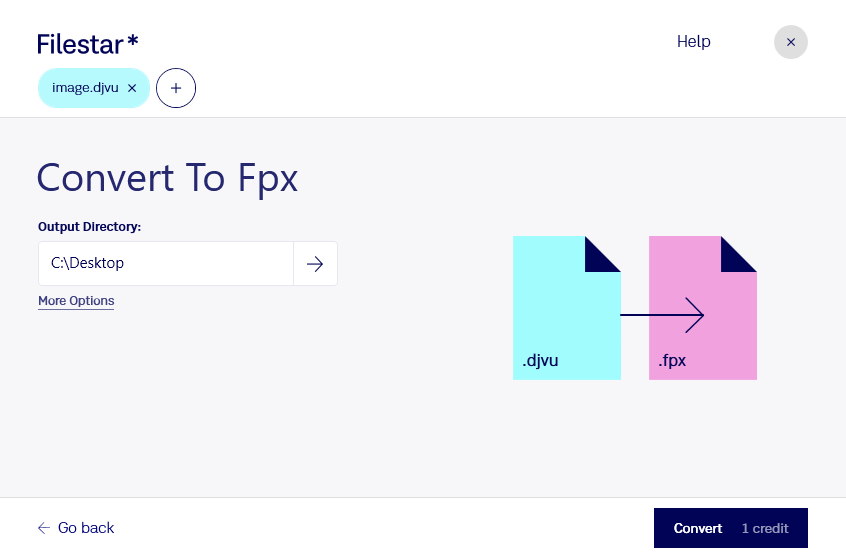Are you looking for a reliable and efficient way to convert DjVu to FPX? Look no further than Filestar, a powerful file conversion software that allows you to perform bulk/batch conversion and operations on your computer. With Filestar, you can easily and quickly convert your DjVu files to FPX files, without having to rely on an internet connection.
Whether you're a graphic designer, a photographer, or a publisher, converting DjVu to FPX can be an essential task in your professional workflow. DjVu files are often used for scanned documents, while FPX files are known for their high-quality image compression and support for multiple image resolutions. By converting DjVu to FPX, you can preserve the quality of your images while reducing their file size, making them easier to store and share.
One of the advantages of using Filestar for DjVu to FPX conversion is that the software runs locally on your computer, which means that your files are processed safely and securely without having to upload them to the cloud. This can be especially important when dealing with sensitive or confidential information.
Filestar is compatible with both Windows and OSX, making it a versatile tool for professionals in any industry. In addition to DjVu to FPX conversion, Filestar supports a wide range of file types and offers a variety of features and tools to help you manage your files more efficiently.
In conclusion, if you're looking for a fast, easy, and safe way to convert DjVu to FPX, Filestar is the perfect solution for you. Try it out today and see for yourself how it can streamline your file processing workflow.