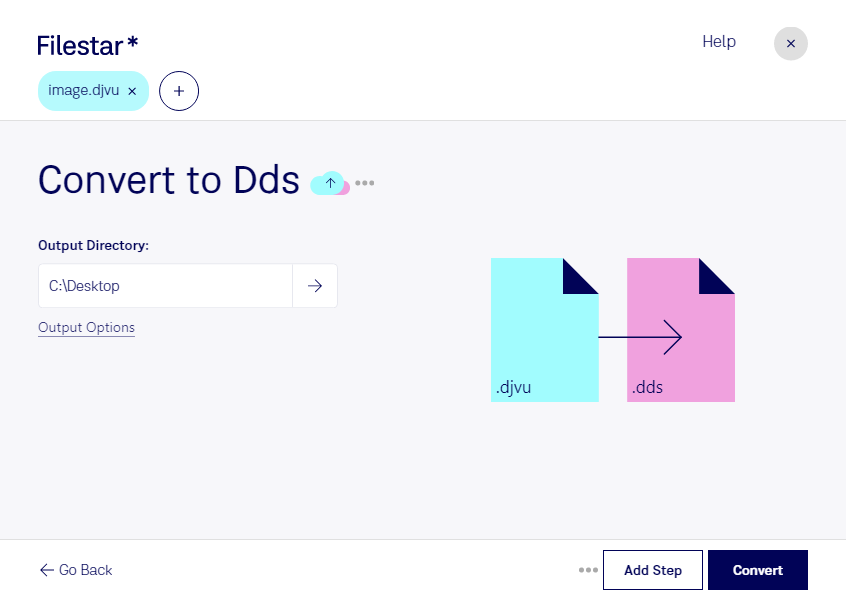Are you a professional working with raster image files? Do you need to convert DjVu files to DDS format? Filestar software makes the conversion process fast and easy.
With Filestar, you can convert DjVu images to DDS format in bulk. The software allows for batch operations, saving you time and effort. And with versions for both Windows and OSX, you can use Filestar no matter what operating system you prefer.
But why might you need to convert DjVu to DDS? Well, if you're a graphic designer or game developer, you may need to work with DirectDraw Surface files. Converting DjVu to DDS allows you to use these files in your projects without having to start from scratch. And with Filestar's bulk conversion capabilities, you can convert entire folders of DjVu files to DDS format in just a few clicks.
One of the benefits of using Filestar is that all processing is done locally on your computer. This means that your files are not uploaded to the cloud, which can be a security concern for some users. With Filestar, you can convert and process your files with confidence, knowing that your data is safe.
In conclusion, if you need to convert DjVu files to DDS format, Filestar is the software for you. With its batch conversion capabilities, cross-platform compatibility, and local processing, Filestar makes it easy to work with raster image files. Try it today and see for yourself how easy raster image conversion can be!