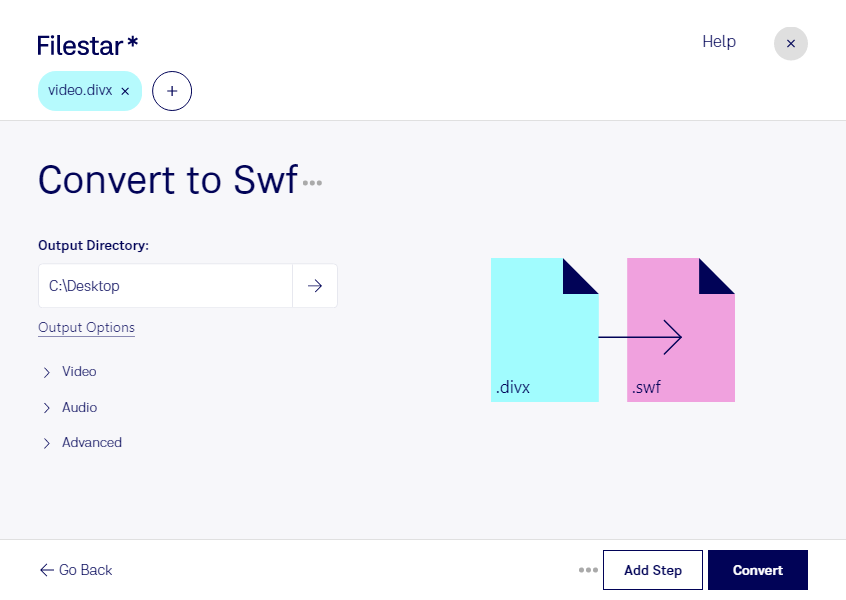What is the difference between .divx and .swf?
- Extension
- .divx
- .swf
- Format
- Binary
- Binary
- Category
- Video
- Video
- Developer
- DivX
- Adobe Systems
- Description
- A DivX-Encoded Movie File, designated with the .divx file extension, is a digital video format that offers a high-quality, highly compressed viewing experience. Developed by DivX, LLC, this format is designed to compress lengthy video segments into smaller sizes without significantly sacrificing visual quality. This enables users to store and distribute high-definition videos more efficiently over limited bandwidth or storage capacities. The DivX codec, which is required to play these files, supports advanced multimedia features such as multiple video streams.
- An SWF file is an animation created with Adobe Flash that can be played by Flash Player or with a web browser that has the Flash plugin installed. It may contain text, vector and raster graphics, and interactive content written in ActionScript.
- MIME Type
- video/x-divx
- application/x-shockwave-flash
- Sample
- sample.divx
- sample.swf
- Wikipedia
- .divx on Wikipedia
- .swf on Wikipedia