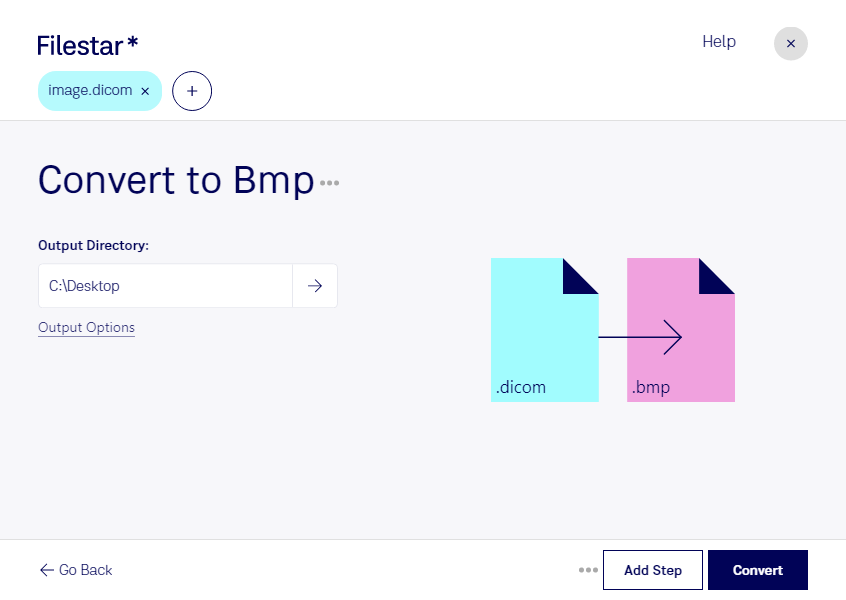What is the difference between .dicom and .bmp?
- Name
- DICOM Image
- Bitmap Image
- Extension
- .dicom
- .bmp
- Format
- Binary
- Binary
- Category
- Raster Image
- Raster Image
- Developer
- NEMA
- Microsoft
- Description
- A DCM file is an image file saved in the Digital Imaging and Communications in Medicine (DICOM) image format. It stores a medical image, such as a CT scan or ultrasound. DCM files may also include patient information to pair the image with the patient.
- A BMP file is an uncompressed raster image comprised of a rectangular grid of pixels. It contains a file header (bitmap identifier, file size, width, height, color options, and bitmap data starting point) and bitmap pixels, each with a different color.
- MIME Type
- application/dicom
- image/bmp
- Sample
- sample.dicom
- sample.bmp
- Wikipedia
- .dicom on Wikipedia
- .bmp on Wikipedia