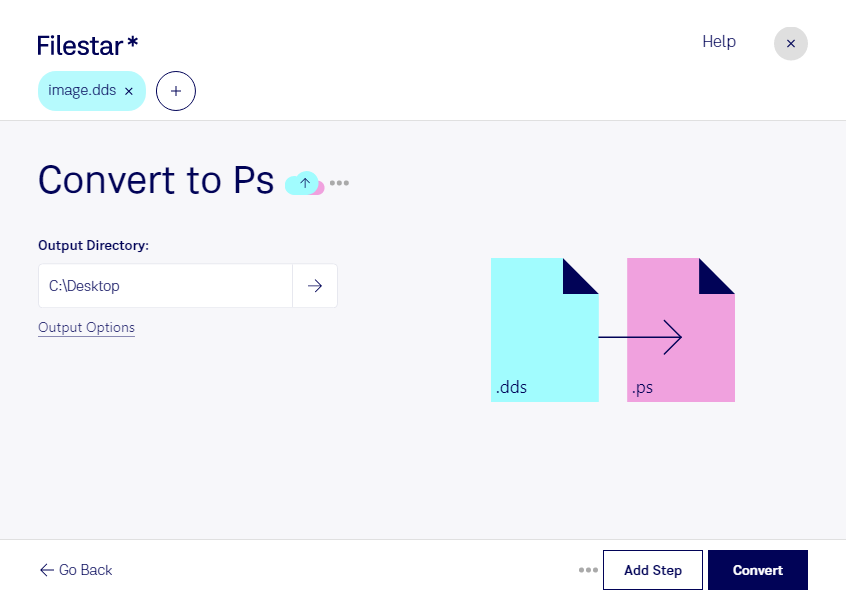What is the difference between .dds and .ps?
- Extension
- .dds
- .ps
- Format
- Binary
- Binary
- Category
- Raster Image
- Vector Image
- Developer
- Microsoft
- Adobe Systems
- Description
- A DDS file is a raster image saved in the DirectDraw Surface (DDS) container format. It can store compressed and uncompressed pixel formats and is often used for texturing video game unit models. DDS files may also be used to store Windows desktop backgrounds or wallpapers.
- A PS file is an image saved in the PostScript page description language. It may contain vector graphics, raster graphics, and text. PS files can be printed directly by a PostScript printer (i.e., containing a Raster Image Processor) without being opened in an application.
- MIME Type
- image/x-dds
- application/postscript
- Sample
- sample.dds
- sample.ps
- Wikipedia
- .dds on Wikipedia
- .ps on Wikipedia