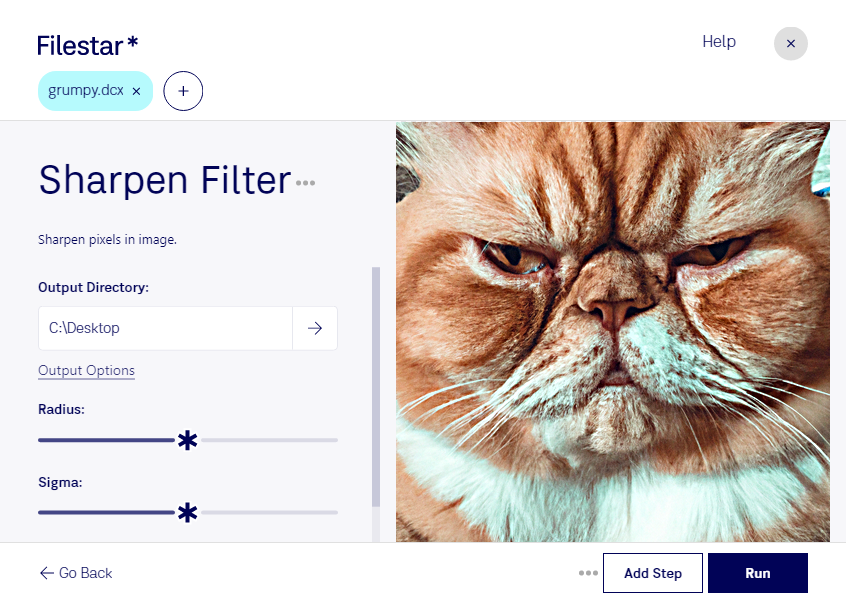Are you looking to enhance your ZSoft IBM PC Multi-Page Paintbrush Images? Look no further than Filestar's sharpen DCX filter. This powerful tool allows you to sharpen your raster images, improving their overall quality and making them look more professional.
One of the benefits of using Filestar is that it allows for bulk or batch conversion and operations. This means that you can sharpen multiple DCX files at once, saving you time and effort. Filestar runs on both Windows and OSX, making it accessible to a wide range of users.
Sharpen DCX filter can be useful for professionals in various industries, including graphic design, photography, and printing. For example, graphic designers may use the tool to sharpen images before incorporating them into a design project. Photographers can use it to improve the sharpness of their images before printing or sharing them online. Printers can use it to enhance the quality of images before printing them for clients.
One of the advantages of converting and processing files locally on your computer is that it is more secure than doing it in the cloud. With Filestar, you don't have to worry about your sensitive files being stored on a third-party server. Instead, you can convert and process them locally on your computer, ensuring that your data remains safe and secure.
In conclusion, if you're looking to improve the quality of your ZSoft IBM PC Multi-Page Paintbrush Images, sharpen DCX filter in Filestar is the tool for you. With its user-friendly interface and powerful features, you can enhance your images quickly and easily. Don't hesitate to try it out and see the difference for yourself.