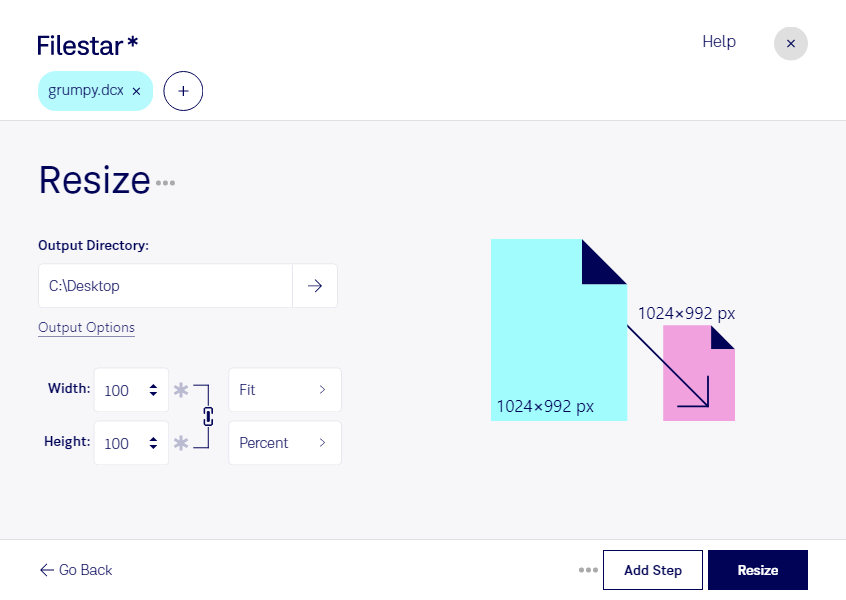Resize DCX with Filestar
If you're looking to resize DCX files, look no further than Filestar. Our powerful software allows for bulk conversions and operations, making it the ultimate tool for anyone working with large amounts of images.
Whether you're a professional photographer, graphic designer, or just someone who needs to resize a lot of images at once, Filestar has you covered. Our software runs on both Windows and OSX, so you can use it no matter what operating system you prefer.
But why choose Filestar over other image processing tools? For one thing, our software allows you to convert and process files locally on your computer, rather than in the cloud. This means that your files are always safe and secure, and you don't have to worry about them being accessed by anyone else.
In addition to its security benefits, Filestar is also incredibly easy to use. With just a few clicks, you can resize DCX files to any size you need, whether you're looking to create thumbnails or print-quality images. And because our software allows for bulk conversions and operations, you can resize hundreds or even thousands of images at once, saving you time and effort.
So who might find resize DCX useful? Well, anyone who works with raster image files, for starters. This might include photographers, graphic designers, or anyone who needs to work with scanned documents or other types of images. And because DCX files are multi-page images, they're particularly useful for anyone who needs to work with documents that span multiple pages.
In conclusion, if you need to resize DCX files, Filestar is the ultimate tool for the job. With its powerful features, ease of use, and local processing capabilities, it's the perfect choice for anyone who needs to work with large amounts of images. So why not give it a try today and see for yourself how easy image processing can be?