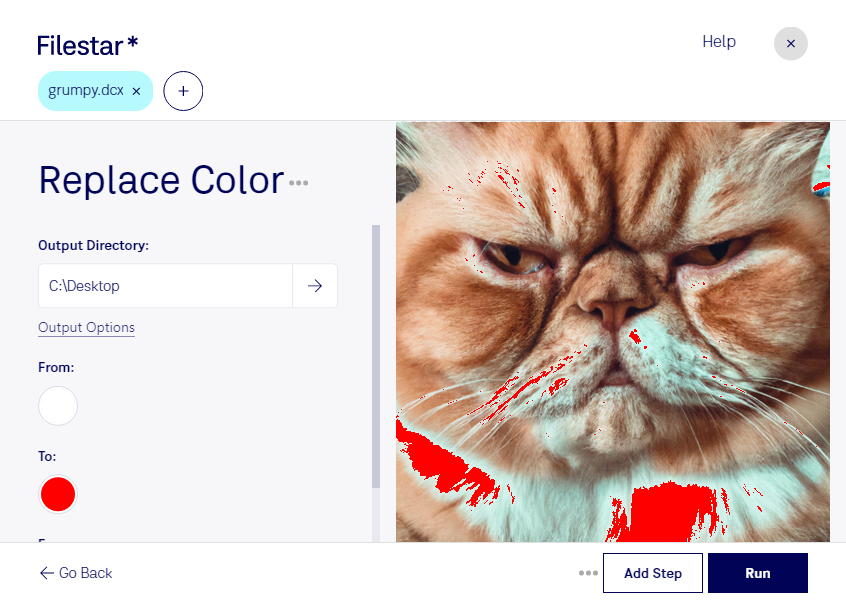Replace Color DCX is a powerful feature within Filestar's suite of image processing tools. This software allows for bulk/batch conversion/operations and runs on both Windows and OSX, making it a versatile solution for professionals in various industries.
One industry that could benefit from Replace Color DCX is graphic design. When working with raster image files, it's often necessary to make color changes to specific areas of an image. With Replace Color DCX, users can quickly and easily replace one color with another, saving time and effort.
Photographers can also benefit from Replace Color DCX. It's not uncommon for images to have color casts or unwanted hues due to lighting conditions. With this feature, users can adjust the colors in bulk, ensuring consistency across multiple images.
One advantage of using Filestar for processing and converting files is that it's done locally on your computer. This means that your files are safe and secure, and you don't have to worry about uploading sensitive information to the cloud. Plus, the software is available offline, so you don't need an internet connection to use it.
In conclusion, Replace Color DCX is a valuable tool for professionals who work with ZSoft IBM PC Multi-Page Paintbrush Image files. With its batch processing capabilities and local file processing, it's a safe and efficient solution for anyone looking to edit and convert their raster images. Try it out today and see how it can streamline your workflow.