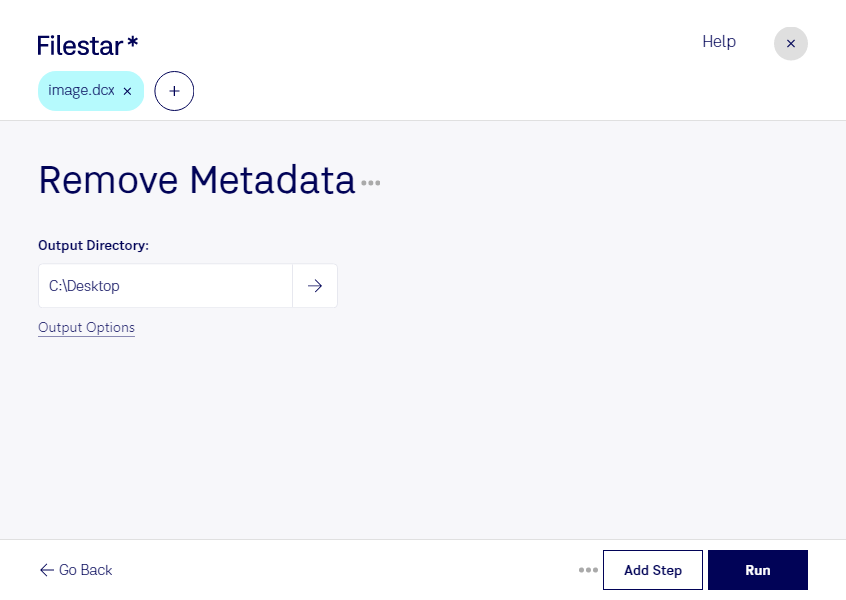Are you tired of manually removing DCX metadata one file at a time? Look no further than Filestar's batch conversion software. With Filestar, you can easily remove DCX metadata from multiple files at once, saving you time and effort.
Filestar's software runs on both Windows and OSX, allowing for seamless integration into your workflow regardless of your operating system. And with the ability to perform bulk operations, you can remove DCX metadata from entire folders of files with just a few clicks.
But who might benefit from removing DCX metadata? Well, professionals in the legal or medical industries, for example, often need to share sensitive documents with clients or colleagues. By removing metadata from these files, you can ensure that no confidential information is inadvertently shared.
And with Filestar, you can rest assured that your files are being processed locally on your computer, rather than in the cloud. This added security measure ensures that your sensitive files remain in your control at all times.
So why wait? Try Filestar's batch conversion software today and remove DCX metadata from your files quickly and easily.