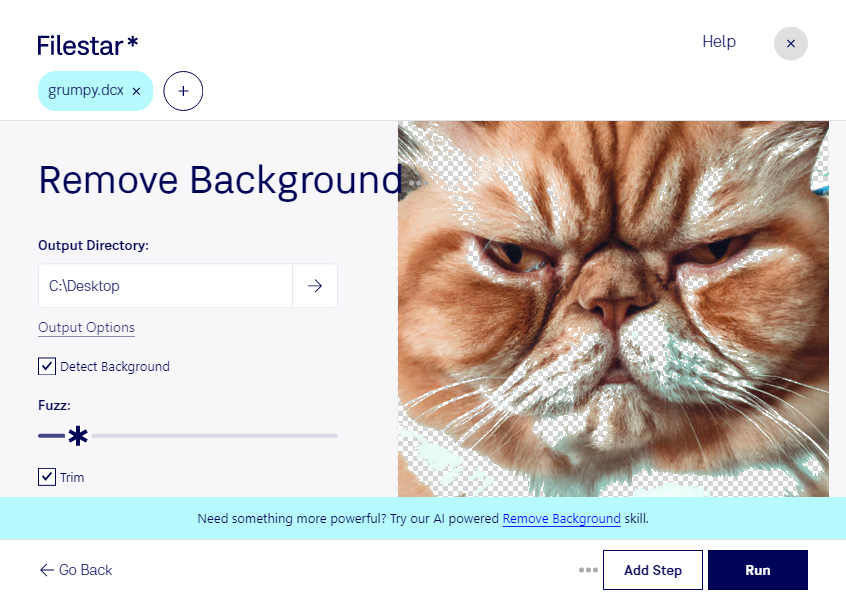Are you tired of manually removing the background from your DCX images? Filestar's bulk conversion tool can help you remove the background from multiple DCX files at once, saving you time and effort. Our software runs on both Windows and OSX, so you can use it no matter what platform you prefer.
Professionals who work with DCX files, such as graphic designers, photographers, and publishers, will find our software useful for removing backgrounds from images. Whether you need to remove the background from a single image or an entire batch of DCX files, Filestar makes it easy.
One of the benefits of using Filestar is that all file conversions and operations are processed locally on your computer. This means that your files are not uploaded to the cloud, making it a safer option for professionals who work with sensitive data. Additionally, our software allows for bulk/batch conversion/operations, so you can process large amounts of DCX files quickly and easily.
In conclusion, if you need to remove the background from your DCX images, Filestar is the perfect tool for the job. Our software is fast, easy to use, and runs on both Windows and OSX. Plus, with the ability to process files locally on your computer, you can rest assured that your data is safe and secure. Get in touch with us today to learn more about how Filestar can help you with your DCX image processing needs.