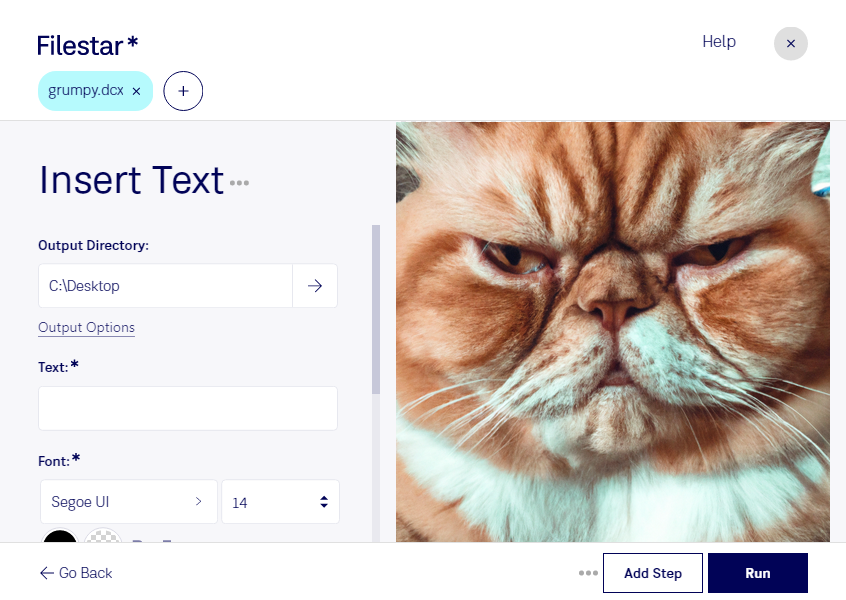Are you looking for a way to convert and process your DCX files with ease? Filestar is the perfect solution for you. Our software allows for bulk or batch conversion and operations, making it easy for you to manage your files efficiently.
Filestar runs on both Windows and OSX, ensuring that you can access our software no matter your operating system. With insert text DCX, you can add text to your ZSoft IBM PC Multi-Page Paintbrush Images, creating professional-looking documents and designs.
Insert text DCX can be useful for a variety of professionals, including graphic designers, architects, and engineers. For example, architects can use insert text DCX to add labels and annotations to their blueprints, while engineers can use it to add notes and comments to their technical drawings. Graphic designers can use insert text DCX to add text to their designs, creating unique and eye-catching visuals.
One of the benefits of using Filestar for your file conversion and processing needs is that all operations are done locally on your computer. This means that your data is safe and secure, and you don't have to worry about any potential security breaches that could occur when using cloud-based services.
In conclusion, if you're looking for a reliable and efficient way to convert and process your DCX files, look no further than Filestar. Our software allows for bulk/batch conversion and operations, runs on both Windows and OSX, and is perfect for professionals in a variety of industries. Plus, with insert text DCX, you can add text to your ZSoft IBM PC Multi-Page Paintbrush Images with ease. Try Filestar today and see the difference for yourself.