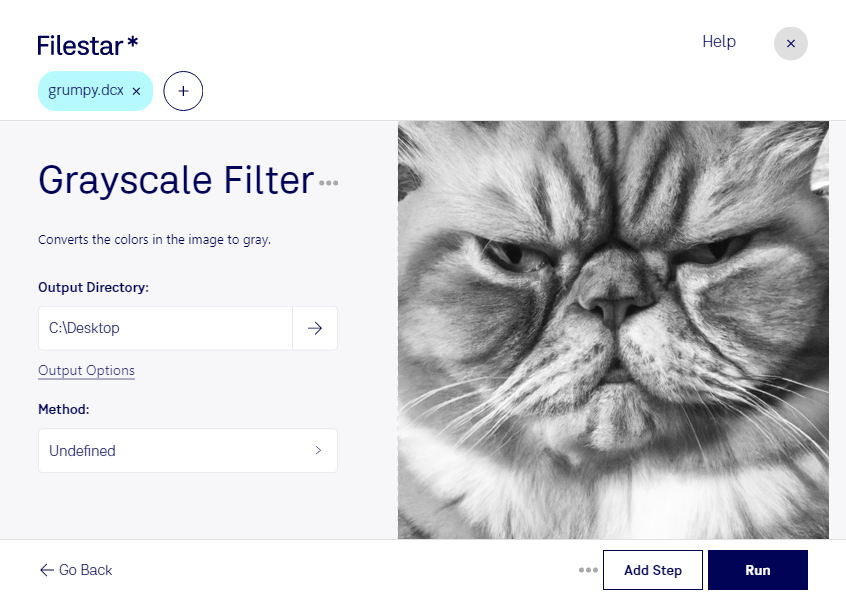Are you a professional who regularly works with DCX raster image files? Filestar's Grayscale DCX Filter can help you convert your files to grayscale in bulk, saving you time and effort. With Filestar, you can process multiple files at once, making it an efficient tool for professionals who deal with large amounts of data.
Filestar's Grayscale DCX Filter is a local software that runs on both Windows and OSX, ensuring that your data is processed safely on your computer without the need for an internet connection. This is especially important for professionals who deal with sensitive data and need to maintain their data's privacy and security.
The Grayscale DCX Filter is particularly useful for professionals who work with scanned documents, such as lawyers, accountants, and archivists. By converting their DCX raster image files to grayscale, they can make their documents more readable and easier to work with. This is especially useful for documents that need to be printed or viewed on different devices.
With Filestar, you can also perform other bulk conversion and processing operations on your DCX files, such as resizing, rotating, and cropping. This makes it a versatile tool that can help you streamline your workflow and increase your productivity.
In conclusion, if you're looking for a safe and efficient way to convert your DCX raster image files to grayscale in bulk, Filestar's Grayscale DCX Filter is the perfect tool for you. Try it out today and see how it can help you save time and effort in your daily work.