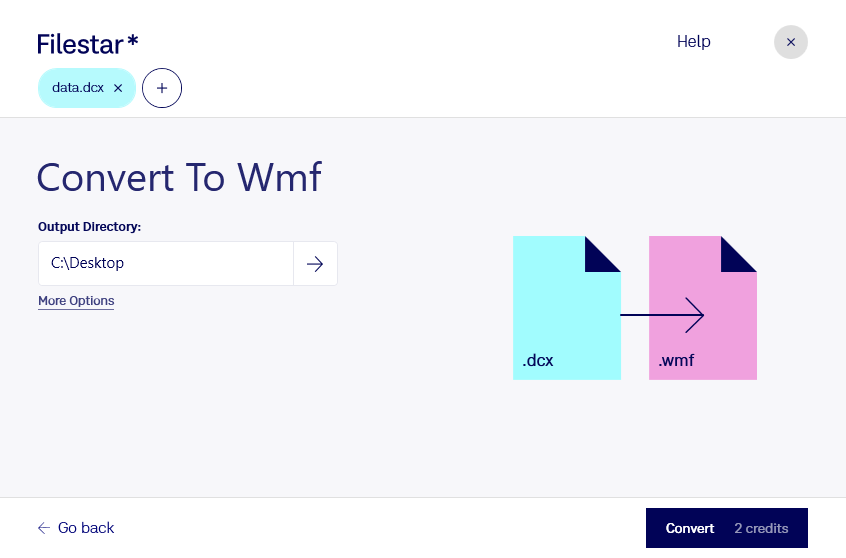Converting DCX to WMF with Filestar's desktop software is a breeze. Whether you need to convert a single file or a batch of files, our software provides a safe and efficient way to do it. With Filestar, you can convert your images locally on your computer without relying on an internet connection.
Our software is designed to work on both Windows and OSX, making it accessible to a wide range of professionals. For example, graphic designers, architects, and engineers often need to convert raster images like DCX to vector images like WMF. This is because vector images can be scaled up or down without losing quality, making them ideal for printing and other professional applications.
One of the advantages of using Filestar for your conversion needs is the ability to process files in bulk. This means you can convert multiple files at once, saving you time and effort. Plus, with our software running locally on your computer, you can be sure that your files are safe and secure.
Converting DCX to WMF is just one of the many file conversion options available with Filestar. Our software supports a wide range of file types and can perform a variety of operations, including resizing, cropping, and compressing. With our easy-to-use interface and powerful features, you can take control of your digital files and streamline your workflow.
In conclusion, whether you're a professional in the graphic design, architecture, or engineering field, or simply need to convert files for personal use, Filestar has you covered. With our desktop software, you can convert your DCX files to WMF quickly and easily, with the added benefit of local processing for increased security. Try Filestar today and see the difference for yourself.