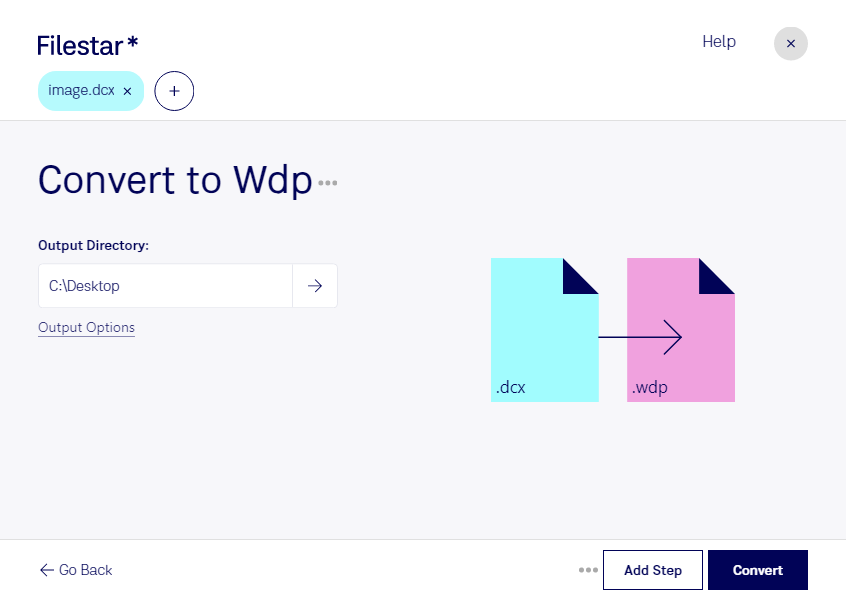Are you looking for a fast and easy way to convert your DCX files to WDP? Look no further than Filestar. Our software allows for bulk conversion of raster image files, including DCX to WDP. And the best part? Filestar runs on both Windows and OSX, so no matter what operating system you use, you can enjoy the benefits of our software.
But why would someone need to convert DCX to WDP? Well, for professionals who work with digital images, converting file types may be a necessary part of their workflow. For example, graphic designers may need to convert files to a specific format for a client or for use in a specific project. Photographers may need to convert files for use on a website or in a presentation. And with Filestar, these conversions can be done quickly and easily.
But why choose to convert or process locally on your computer instead of in the cloud? Well, for one, it's safer. When you process files in the cloud, you're entrusting your data to a third-party provider. With Filestar, you can convert your files locally on your own computer, keeping your data safe and secure.
So if you need to convert DCX to WDP, or any other raster image file format, give Filestar a try. With our easy-to-use software and batch conversion capabilities, you can get your work done quickly and efficiently.
Remember, Filestar is not an online converter. You can convert your files locally on your own computer without an internet connection.
Encourage potential customers to get in touch or reach out for more information about our software and how it can help with their file conversion and processing needs.