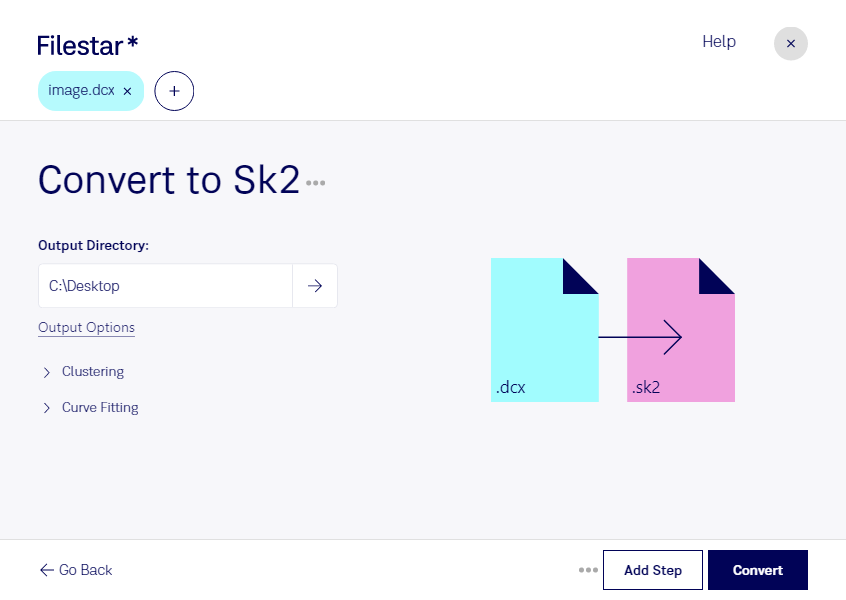If you need to convert raster images to vectors, you might find yourself in need of a DCX to SK2 converter. Luckily, Filestar offers a simple and efficient solution for this task. With our batch conversion software, you can easily convert multiple DCX files to SK2 format in one go.
One of the great advantages of using Filestar is that you can perform these operations locally on your computer, which is much safer than doing it in the cloud. Since your data never leaves your computer, you can rest assured that it is always in your control.
Filestar runs on both Windows and OSX, so you can use it no matter what operating system you prefer. This flexibility makes it a great tool for professionals who need to convert large numbers of files on a regular basis.
Speaking of professionals, who might benefit from converting DCX to SK2? Well, anyone who works with graphics or images could find this feature useful. For example, graphic designers who need to convert sketches or drawings into digital formats might use this feature. Architects and engineers who need to convert blueprints or diagrams into vector files might also find it helpful. Even photographers who want to convert old scanned photos to vector images could benefit from this feature.
In conclusion, if you need to convert DCX to SK2, Filestar is the perfect tool for the job. With our batch conversion software, you can easily convert multiple files at once, and perform these operations locally on your computer for added safety. Try it out today and see how easy it can be to convert raster images to vectors.