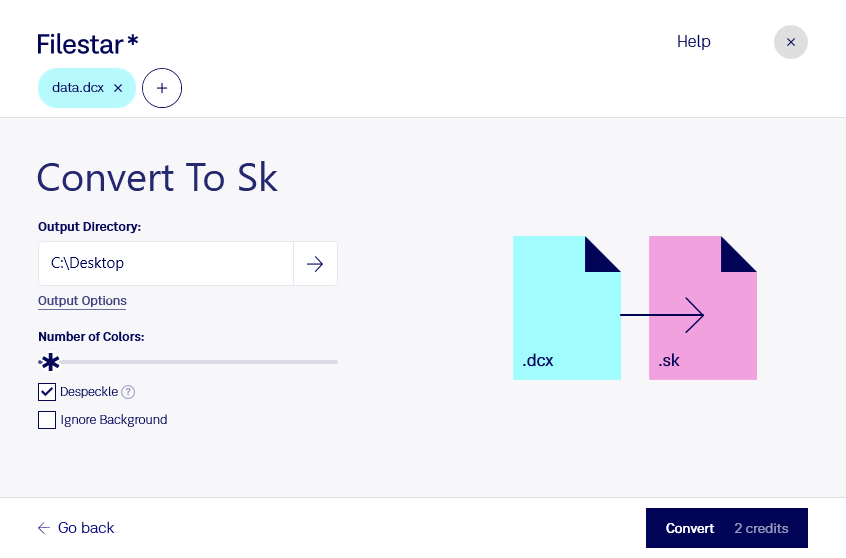Are you looking for a reliable and efficient way to convert your DCX files to SK format? Look no further than Filestar - the all-in-one file conversion and processing software for Windows and OSX. With Filestar, you can easily convert your raster DCX images to vector SK images in just a few clicks.
One of the key benefits of using Filestar is the ability to perform bulk or batch conversions. This means you can convert multiple DCX files to SK format simultaneously, saving you time and effort. Whether you're a professional graphic designer, architect or engineer, this feature can greatly improve your workflow and productivity.
Another advantage of using Filestar is that all conversions and operations are performed locally on your computer. This means that you don't have to worry about your files being processed in the cloud, where they may be at risk of being accessed by unauthorized parties. With Filestar, you can rest assured that your files are safe and secure.
Filestar is compatible with both Windows and OSX, making it accessible to a wide range of users. Whether you're using a PC or a Mac, you can easily convert your DCX files to SK format with Filestar.
So, why might you need to convert your DCX files to SK format? Well, if you work in a professional field that requires the use of vector images, such as graphic design, architecture, or engineering, then SK format may be more suitable for your needs. Vector images are resolution-independent, meaning they can be scaled up or down without losing quality, making them ideal for use in large format printing or web design.
In conclusion, if you're looking for a reliable and efficient way to convert your DCX files to SK format, then Filestar is the solution for you. With bulk conversion capabilities, local processing, and compatibility with both Windows and OSX, Filestar is the versatile file converter you've been looking for. Try it today and see the difference it can make to your workflow.