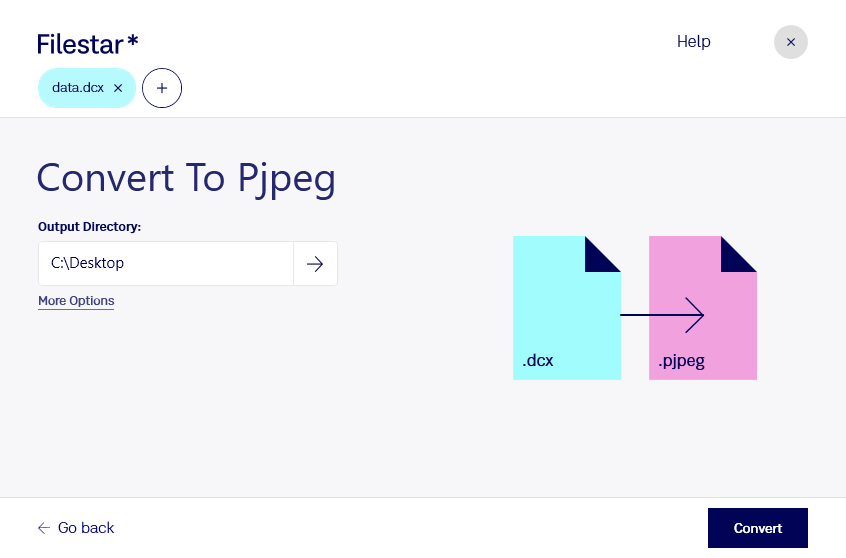Are you tired of searching for an efficient way to convert DCX to PJPEG? Look no further than Filestar, the all-in-one file conversion and processing software. With Filestar, you can quickly and easily convert your ZSoft IBM PC Multi-Page Paintbrush Images to Progressive JPEG Images, saving you time and hassle.
One of the major benefits of using Filestar is the ability to perform bulk conversions and operations. This feature is especially useful for professionals who work with a large number of images and need to convert them quickly. Filestar also runs on both Windows and OSX, making it accessible to a wide range of users.
But why convert DCX to PJPEG in the first place? Well, there are several reasons. For example, PJPEG files are smaller in size than DCX files, making them easier to work with and share. Additionally, PJPEG files are more commonly used in web design and digital marketing, so converting your DCX files to PJPEG can make them more versatile.
Furthermore, converting and processing files locally on your computer with Filestar is much safer than using cloud-based services. With Filestar, you have complete control over your files and can ensure that they are not being accessed by third-party services. This is especially important for professionals who work with sensitive or confidential information.
In conclusion, if you need to convert DCX to PJPEG, look no further than Filestar. With its bulk conversion capabilities, cross-platform compatibility, and focus on local processing, Filestar is the perfect solution for professionals who need to work with large numbers of images quickly and safely. Contact us today to learn more or to get started with a free trial.