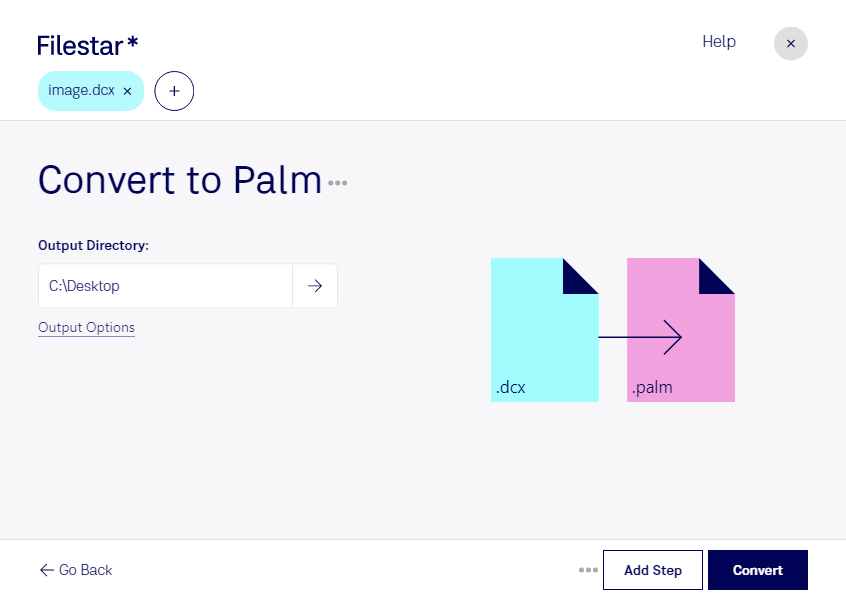Are you a professional who needs to convert DCX to Palm? Filestar has got you covered. Our software allows you to quickly and easily convert your raster image files in bulk, saving you valuable time and effort.
With Filestar, you can convert DCX to Palm and many other file types, all with just a few clicks. Our software runs locally on your Windows or OSX computer, ensuring your files are processed safely and securely. You don't have to worry about your sensitive data being uploaded to the cloud.
But why would you need to convert DCX to Palm? Well, if you work in the graphic design or printing industry, you may need to convert your image files to different formats for compatibility reasons. Palm Pixmap files are commonly used in the Palm OS platform, so if you are designing graphics for a Palm application, you will need to convert your files to this format.
And with Filestar, you can do it quickly and easily. Our software allows you to perform bulk conversions, so you can convert all your DCX files to Palm in one go. This is perfect for professionals who need to process large amounts of images quickly.
So why wait? Download Filestar today and start converting your DCX files to Palm with ease. Our software is fast, reliable, and easy to use, making it the perfect solution for all your image conversion needs.