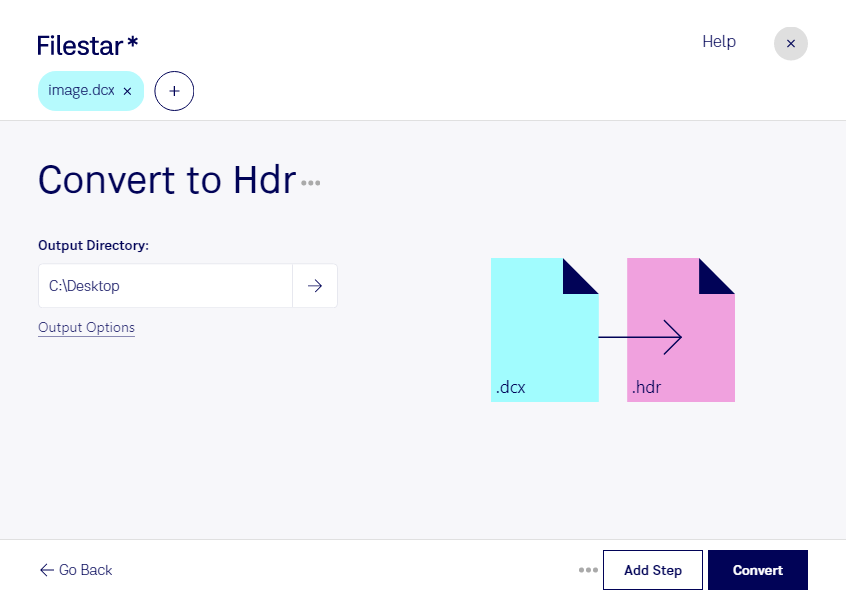Are you a professional photographer or graphic designer looking for a fast and easy way to convert your DCX files to HDR? Look no further than Filestar's powerful file conversion and processing software.
With Filestar, you can quickly and easily convert your DCX files to HDR, a high dynamic range image format that allows for greater color depth and detail. And with the ability to perform bulk or batch conversions, you can save time and streamline your workflow.
Filestar is available for both Windows and OSX, so no matter what platform you're using, you can take advantage of its powerful features. And because all conversions and processing are done locally on your computer, you can be sure that your files are secure and protected.
So why might you need to convert DCX to HDR? Well, for one, HDR images are great for capturing scenes with high contrast, such as landscapes or architecture. They're also useful in product photography, where you want to showcase every detail of your product.
And with Filestar's easy-to-use software, you don't need to be a technical expert to get started. Simply drag and drop your DCX files into the program, select HDR as the output format, and let Filestar do the rest.
So what are you waiting for? Try Filestar today and start converting your DCX files to HDR with ease.