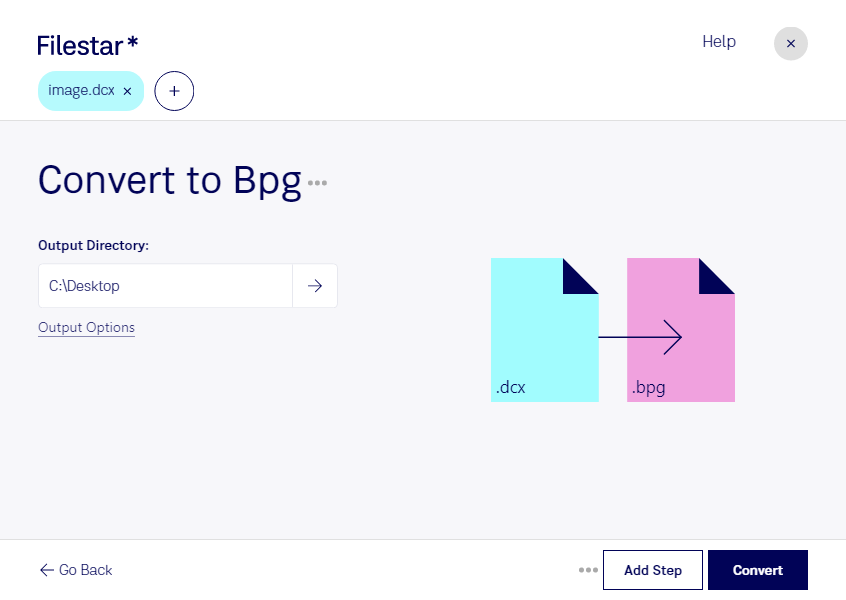Are you a professional in need of a safe and efficient way to convert DCX files to BPG? Look no further than Filestar's batch processing software. With the ability to convert multiple files at once, you can save time and streamline your workflow.
Filestar's software runs on both Windows and OSX, making it accessible to a wide range of users. Whether you're a graphic designer, photographer, or simply someone in need of high-quality image conversion, Filestar has got you covered.
Converting and processing your files locally on your computer is not only more secure, but it also ensures that you have complete control over your data. With Filestar, you don't have to worry about your files being processed in the cloud, giving you peace of mind knowing that your data is safe.
In addition to DCX to BPG conversion, Filestar offers a wide range of other file conversion and processing options. From PDF to JPG to MP3 to WAV and everything in between, Filestar has the tools you need to get the job done.
So why wait? Try Filestar's batch processing software today and experience the ease and efficiency of professional-grade file conversion. Get in touch with us to learn more!