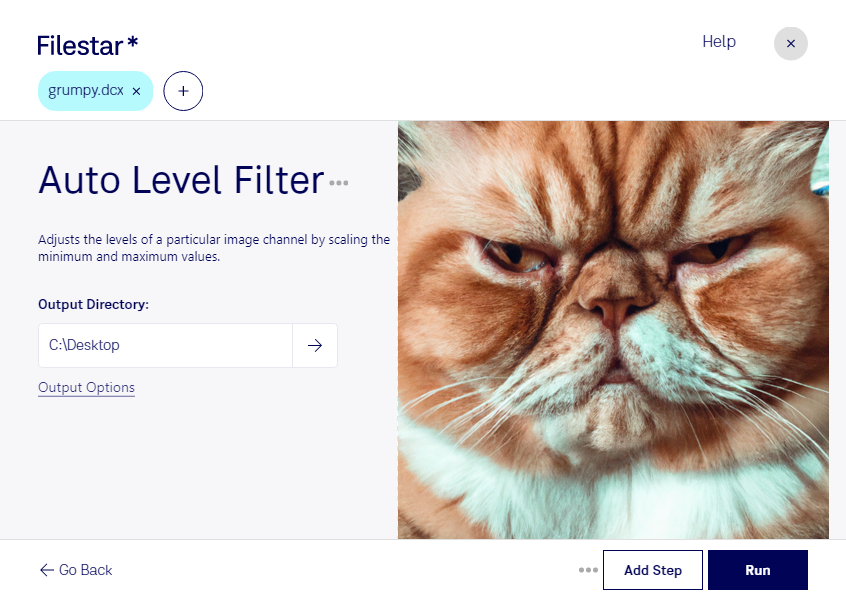Auto Level DCX Filter:
Filestar's Auto Level DCX Filter is a powerful tool that allows you to convert and process your DCX files locally. This software is perfect for anyone who needs to work with DCX files on a regular basis, from graphic designers to software developers.
One of the key benefits of using Filestar's Auto Level DCX Filter is that it allows you to perform bulk/batch operations on your DCX files. This means that you can convert or process multiple files at once, saving you time and effort.
Filestar's software runs on both Windows and OSX, so no matter what operating system you use, you can take advantage of the powerful features of the Auto Level DCX Filter.
So who might benefit from using the Auto Level DCX Filter? Graphic designers who work with DCX files will appreciate the ability to quickly and easily adjust the levels of their images. Software developers who need to work with DCX files as part of their applications will find that the Auto Level DCX Filter makes it easy to process these files in bulk.
One of the key advantages of using Filestar's software to convert and process your DCX files is that it is all done locally on your computer. This means that you don't have to worry about your files being processed in the cloud, where they could potentially be accessed by unauthorized users. With Filestar, you can be confident that your files are safe and secure.
In summary, if you need to work with DCX files on a regular basis, Filestar's Auto Level DCX Filter is the perfect tool for you. With its powerful features, ability to perform bulk operations, and local processing capabilities, it is the ideal solution for graphic designers, software developers, and anyone else who needs to work with DCX files.