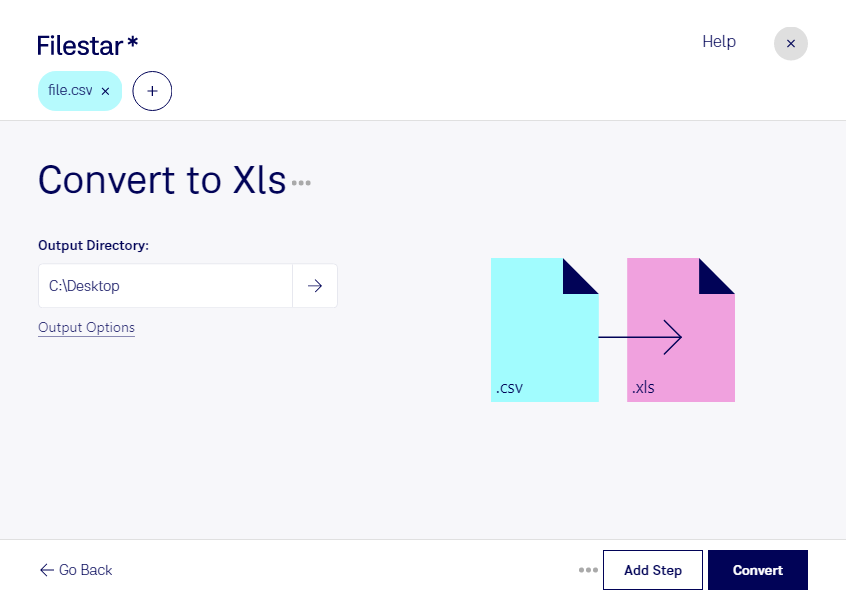Are you a developer or a professional who works with spreadsheets? Do you need to convert CSV files to XLS format? Filestar has got you covered. With our powerful file conversion software, you can easily and efficiently convert your CSV files to XLS format, without any hassle.
One of the benefits of using Filestar is that it allows for bulk/batch operations. Whether you need to convert one file or hundreds, our software can handle it. With just a few clicks, you can convert all your CSV files to XLS, saving you time and effort.
Filestar runs on both Windows and OSX, so you can use it no matter what operating system you prefer. And because our software is not an online converter, you can convert your files locally and safely. This means that your data is not uploaded to the cloud, where it could potentially be accessed by others.
So, in what professional might convert CSV to XLS be useful? Well, if you are a developer who needs to work with data from different sources, you might find yourself dealing with CSV files. However, if you need to analyze or manipulate that data, you might prefer to use a spreadsheet program like Excel, which uses the XLS format. By converting your CSV files to XLS, you can easily import them into Excel and work with them as needed.
Similarly, if you work with clients or colleagues who use different software programs, you might need to convert your files to a format that they can use. By using Filestar to convert your CSV files to XLS, you can ensure that everyone can access and work with your data, no matter what software they use.
In conclusion, if you need to convert CSV files to XLS format, Filestar is the perfect tool for the job. With its powerful batch conversion capabilities, cross-platform compatibility, and local processing, you can convert your files quickly, easily, and safely. Get in touch with us today to learn more!