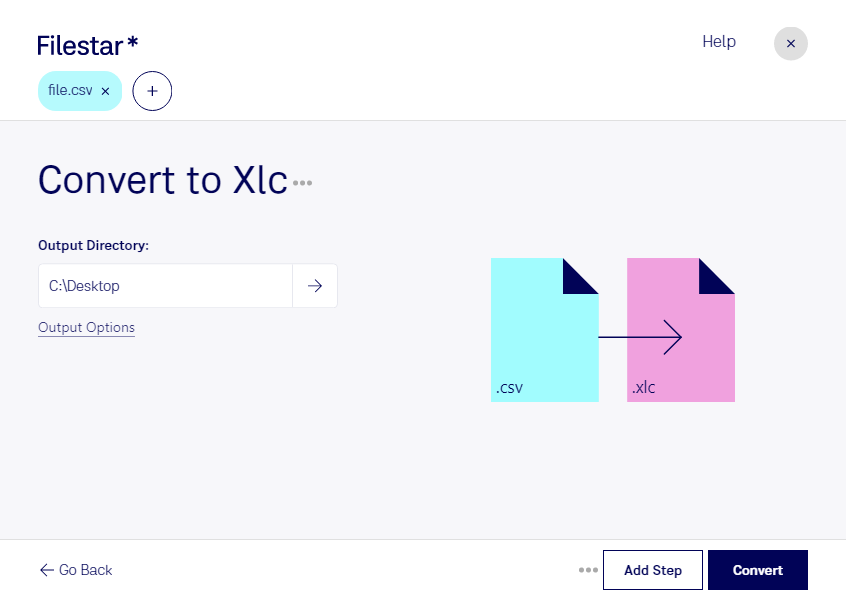Are you a developer, accountant, or analyst looking to convert CSV files to XLC spreadsheets? Look no further than Filestar. Our software allows for easy conversion of bulk CSV files to XLC spreadsheets, saving you time and effort.
Filestar runs on both Windows and OSX, making it accessible to a wide range of professionals. Whether you're working on a PC or a Mac, you can rely on Filestar to convert your CSV files to XLC spreadsheets quickly and efficiently.
Converting and processing files locally on your computer is more secure than doing it in the cloud. With Filestar, you can rest assured that your sensitive data is safe and secure. Plus, our bulk conversion feature allows you to process multiple files at once, saving you even more time.
Converting CSV files to XLC spreadsheets can be useful in a variety of professional settings. For example, accountants can use this feature to import financial data into Excel for analysis. Developers can use it to convert data from their applications into a format that can be easily shared with others. Analysts can use it to convert data from various sources into a single, unified spreadsheet.
In conclusion, if you need to convert CSV files to XLC spreadsheets, Filestar is the perfect tool for the job. With our easy-to-use software, you can process files locally on your computer, saving you time and ensuring the security of your data. Try Filestar today and see how it can simplify your file conversion needs.