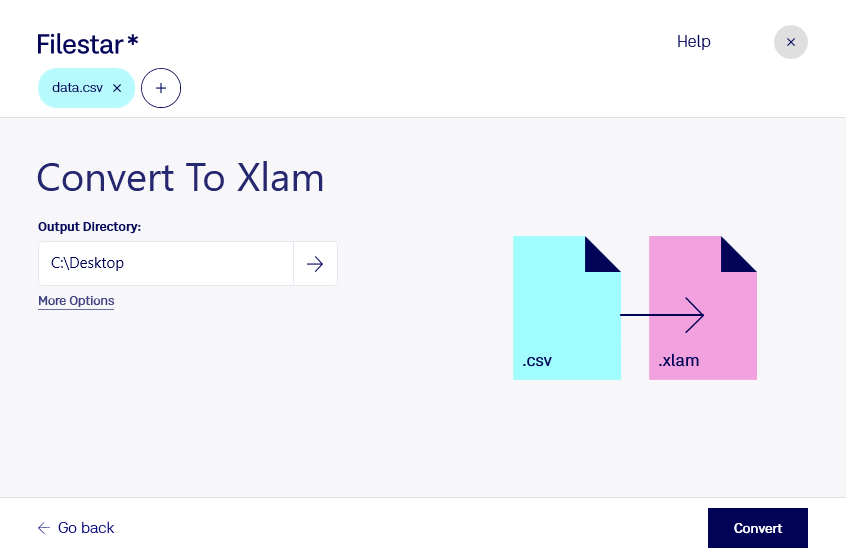Are you a developer or data analyst who needs to convert CSV files to XLAM spreadsheets? Look no further than Filestar's file conversion software. With Filestar, you can easily convert bulk CSV files to XLAM spreadsheets in just a few clicks.
Filestar's software runs locally on your Windows or OSX computer, ensuring that your sensitive data is kept safe and secure. Unlike cloud-based conversion tools, Filestar's software allows you to process your files locally, reducing the risk of data breaches and ensuring that your data remains in your control.
Converting CSV files to XLAM spreadsheets is especially useful for professionals in the finance, accounting, and data analysis industries. For example, if you work in finance, you may need to convert CSV files containing financial data into XLAM spreadsheets to perform calculations, create charts, or generate reports. Similarly, if you work in data analysis, you may need to convert CSV files containing large datasets into XLAM spreadsheets to manipulate and analyze the data.
Filestar's software allows you to perform batch conversions, saving you time and increasing your productivity. With just a few clicks, you can convert multiple CSV files to XLAM spreadsheets, freeing up your time to focus on more important tasks.
In summary, if you need to convert CSV files to XLAM spreadsheets, Filestar's file conversion software is the perfect solution. With its easy-to-use interface, batch conversion capabilities, and local processing, you can convert your files quickly and safely. Try it out today and see for yourself how easy file conversion can be!