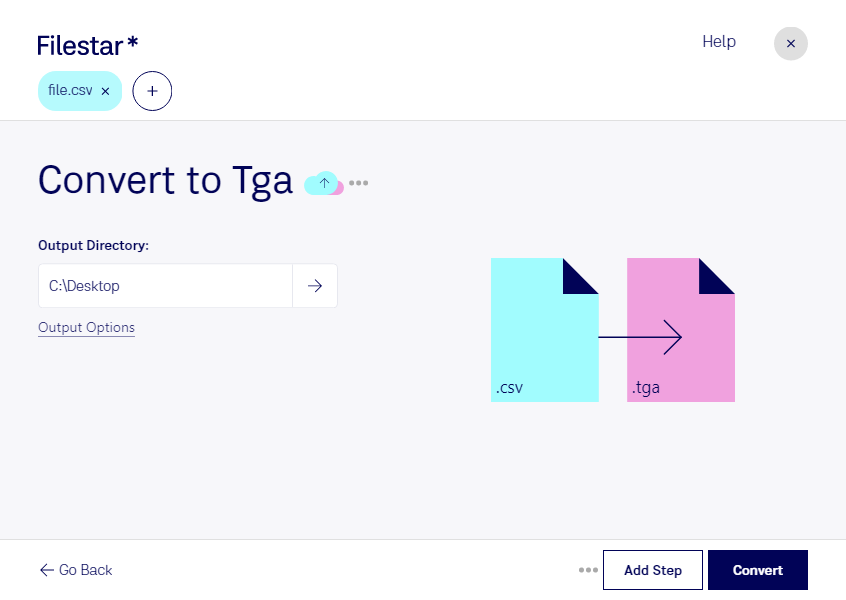Are you a developer looking to convert CSV files to TGA raster images? Or maybe you work in the graphics industry and need to convert CSV data to TGA images for your projects? Whatever your needs may be, Filestar has got you covered.
Our software allows for bulk/batch conversion/operations, saving you time and effort. Simply select the CSV files you want to convert to TGA, choose the output folder, and let Filestar do the rest. Our intuitive interface makes the process easy even for those with little technical knowledge.
Filestar runs on both Windows and OSX, ensuring that you can use our software no matter what operating system you prefer. And with local processing, you can rest assured that your data is safe and secure.
Converting CSV to TGA can be useful in a variety of professional settings. For example, developers may need to convert CSV data to TGA images for use in their applications. Graphic designers may need to convert CSV data to TGA images for use in their designs. And photographers may need to convert CSV data to TGA images for use in their editing software.
No matter what your profession, Filestar makes it easy to convert CSV files to TGA raster images. Try our software today and experience the convenience and ease of use that only Filestar can provide.
Remember, our software runs locally on your computer, ensuring that your data remains safe and secure. Get in touch with us today to learn more about our software and how it can help you with your CSV to TGA conversion needs.