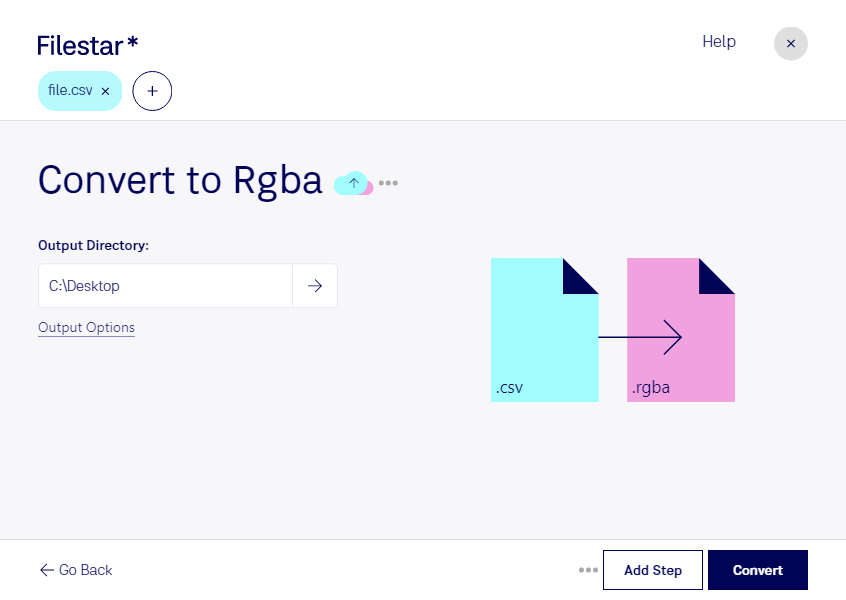Are you a developer or professional in need of converting CSV files to RGBA raster images? Look no further than Filestar's file conversion software. With the ability to perform bulk/batch conversions and operations, you can save time and increase efficiency.
Filestar runs locally on both Windows and OSX, ensuring that your files remain safe and secure on your computer. No need to worry about internet connection or the potential risks of cloud-based conversions.
Converting CSV to RGBA can be useful for professionals in a variety of industries. For example, graphic designers may need to convert CSV data to RGBA raster images for use in their designs. Developers may also need to convert CSV files to RGBA for use in web applications or other software projects.
With Filestar's easy-to-use interface, you can quickly and easily convert your CSV files to RGBA raster images. Say goodbye to the hassle of manual conversions and let Filestar handle the job for you.
Don't wait any longer to streamline your file conversion process. Get in touch with Filestar today to learn more about our software and how it can benefit your business.