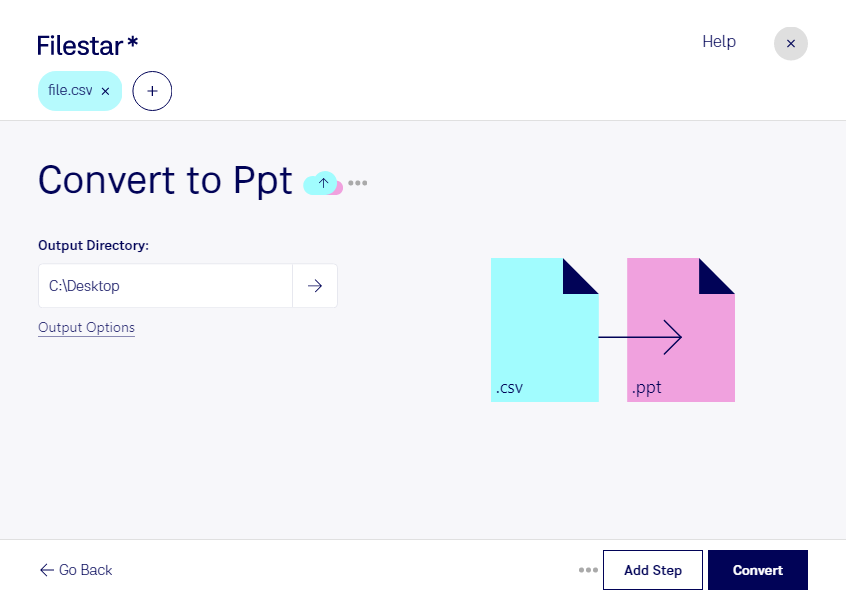Are you tired of manually transferring data from CSV to PowerPoint? With Filestar's bulk conversion tool, you can quickly and easily convert CSV files to PPT presentations.
Filestar runs locally on your computer, ensuring your sensitive data stays safe and secure. Unlike cloud-based converters, you don't have to worry about internet connection or privacy concerns.
This feature is particularly useful for professionals in finance, marketing, and other industries that rely heavily on data analysis and presentations. For example, a financial analyst might use this tool to create a presentation showcasing quarterly earnings reports. A marketing manager might use it to present data on customer demographics and buying habits.
With Filestar, you can also perform bulk conversions, saving you time and effort. No need to convert files one by one - simply select the batch of CSV files you want to convert to PPT, and let Filestar do the rest.
Filestar runs on both Windows and OSX, making it accessible to a wide range of users. Whether you're working from home or in the office, you can rely on Filestar's powerful conversion tools to get the job done.
In conclusion, if you're looking for a safe, efficient, and reliable way to convert CSV files to PPT presentations, look no further than Filestar. Try it out today and see for yourself how it can streamline your workflow and save you time.