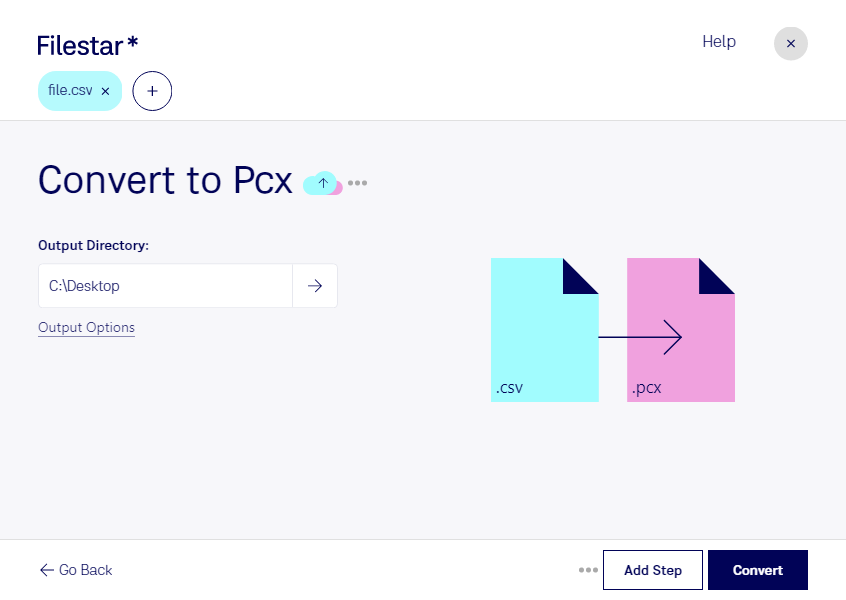Are you looking to convert CSV files to PCX images quickly and efficiently? Filestar's conversion software has got you covered. With our easy-to-use interface, you can convert multiple CSV files to PCX images at once, saving you valuable time.
Our software is designed to run locally on your computer, ensuring that your files are processed safely and securely. This is especially important for professionals who handle sensitive data, such as financial analysts or data scientists.
Batch conversion is a key feature of our software, allowing you to convert entire folders of CSV files to PCX images in just a few clicks. This is particularly useful for businesses that deal with large amounts of data on a regular basis.
Filestar runs on both Windows and OSX, making it accessible to a wide range of users. Whether you're working on a PC or a Mac, our software is designed to work seamlessly with your operating system.
So why choose local processing over cloud-based conversion? Local processing allows you to maintain full control over your data, ensuring that it is not intercepted or compromised during the conversion process. This is especially important for businesses that deal with sensitive or confidential information.
In summary, if you're looking for a safe, efficient, and easy way to convert CSV files to PCX images, look no further than Filestar. Try it out today and see for yourself how our software can streamline your workflow and save you time.
Remember, if you have any questions or need help getting started, don't hesitate to reach out to our support team. We're here to help you every step of the way.