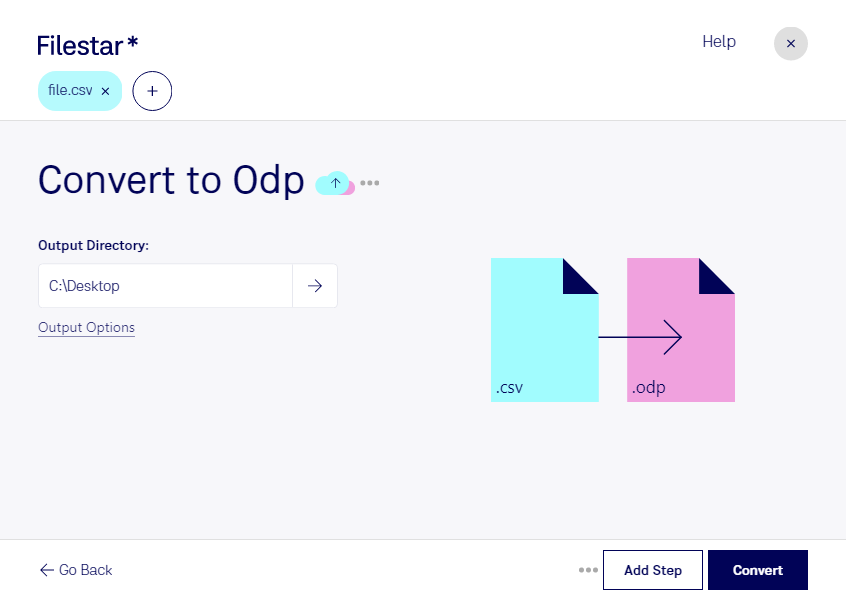Are you tired of manually converting your CSV files to ODP presentations? With Filestar, you can now convert multiple CSV files to ODP presentations in one go. Our software allows for bulk conversion, saving you time and effort.
Filestar runs locally on your computer, ensuring that your data is safe and secure. Unlike cloud-based solutions, you don't have to worry about your files being accessed by unauthorized individuals. Plus, you don't need an internet connection to use our software.
Our CSV to ODP conversion feature is particularly useful for professionals who work with data and need to present it in a visually appealing way. For example, sales teams can use our software to convert their CSV sales reports into ODP presentations for client meetings. Similarly, marketing teams can use our software to convert their CSV data into ODP presentations for campaign analysis and reporting.
Filestar is available for both Windows and OSX, making it accessible to a wide range of users. Our software is easy to use, even for those who are not tech-savvy. Simply drag and drop your CSV files into the software, select the ODP format, and let Filestar do the rest.
In addition to CSV to ODP conversion, Filestar supports over 50 different file formats, including PDF, DOCX, and JPG. You can also perform a range of other operations, such as resizing images, merging PDFs, and splitting videos.
Don't waste any more time manually converting your CSV files to ODP presentations. Try Filestar today and experience the convenience of bulk conversion.