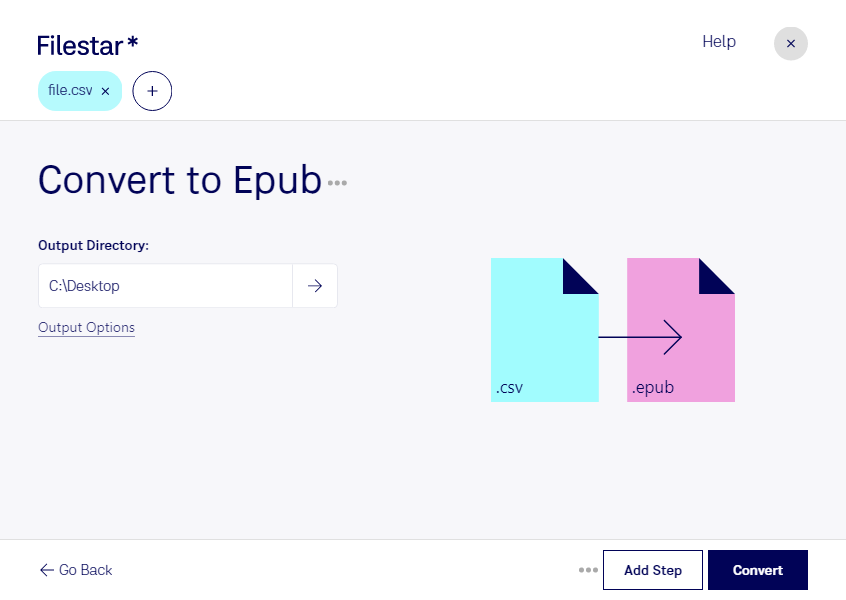In today's digital age, the need to convert files from one format to another has become increasingly important. One such conversion is from CSV to EPUB. While CSV files are typically used by developers to store data in a tabular format, EPUB files are the standard format for ebooks.
Filestar's bulk conversion software allows you to quickly and easily convert CSV files to EPUB files. With the ability to perform batch operations, you can process large numbers of files at once, saving you time and effort.
Whether you're a writer, editor, or publisher, the ability to convert CSV to EPUB can be incredibly useful. For example, if you have a large amount of data that you want to turn into an ebook, converting from CSV to EPUB is a great way to do it. You can also use the software to convert product catalogs, manuals, and other types of documents into ebooks.
One of the biggest advantages of using Filestar's software is that it runs locally on your computer. This means that you don't have to worry about your files being processed in the cloud, where they could potentially be accessed by unauthorized users. Additionally, you don't need an internet connection to use the software, making it a great choice for those who work in areas with limited connectivity.
Filestar's software is available for both Windows and OSX, making it accessible to a wide range of users. With its user-friendly interface and powerful conversion capabilities, it's the perfect tool for anyone looking to convert CSV to EPUB.
In conclusion, if you're looking for a reliable and efficient way to convert CSV files to EPUB files, Filestar's bulk conversion software is the way to go. With its ability to perform batch operations, its local processing capabilities, and its availability on both Windows and OSX, it's the perfect choice for professionals and casual users alike. Get in touch with us today to learn more!