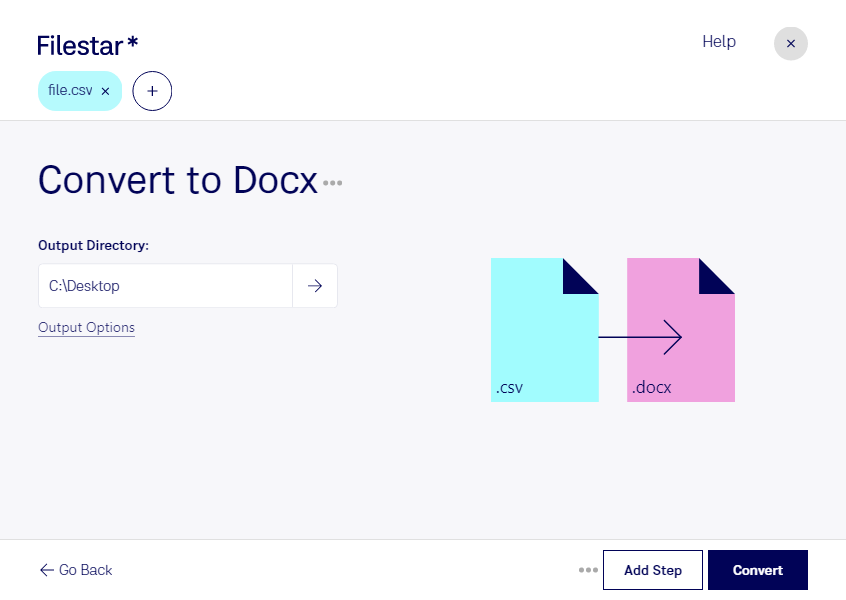Are you tired of manually copying and pasting data from CSV files into Word documents? With Filestar, you can convert CSV to DOCX with ease and in bulk. Our software is designed to make your life easier by automating the conversion process, allowing you to focus on more important tasks.
Filestar is a desktop application that runs on both Windows and OSX, ensuring that you can use it no matter what operating system you prefer. Our software is perfect for professionals who need to convert data into professional-looking documents, such as reports, invoices, and proposals.
Some examples of professions that might find converting CSV to DOCX useful include accountants, data analysts, and sales representatives. Accountants can use Filestar to convert financial data into reports, while data analysts can use it to generate charts and graphs for presentations. Sales representatives can use it to create proposals for potential clients.
One of the benefits of using Filestar to convert CSV to DOCX is that you can do it locally on your computer, which is more secure than using an online converter. This means that your data is not sent to the cloud, reducing the risk of data breaches or leaks.
In addition to converting CSV to DOCX, Filestar also allows for bulk/batch conversion/operations, saving you time and effort. You can convert multiple files at once, ensuring that you can get your work done quickly and efficiently.
In conclusion, if you're looking for a reliable and efficient way to convert CSV to DOCX, look no further than Filestar. Our software is designed to make your life easier and more productive, allowing you to focus on what really matters. Try it out today and see the difference for yourself!