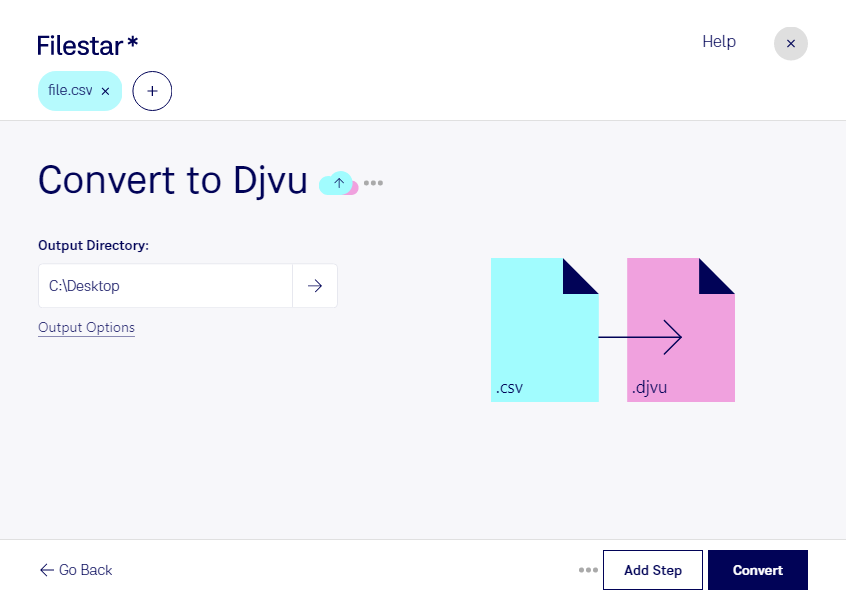Are you a developer looking for a way to convert your CSV files to DjVu images? Look no further than Filestar. Our powerful software allows for bulk conversion, making it easy to process large amounts of files at once.
Whether you're working on a Windows or OSX machine, Filestar has you covered. Our software runs on both platforms, so you can convert your files no matter what system you're using.
But why might you need to convert CSV to DjVu? The answer lies in the unique characteristics of each file type. CSV files are used primarily by developers to store data in a structured format. DjVu images, on the other hand, are a type of raster image file that are ideal for storing high-quality images with minimal file size.
So if you're a developer looking to convert your CSV files to DjVu images, Filestar is the perfect solution. Our software allows you to process large amounts of files quickly and easily, all while keeping your data safe and secure on your local machine.
And because Filestar is not an online converter, you can rest assured that your data is always safe. Converting and processing files locally on your computer is always more secure than relying on cloud-based solutions.
So why wait? Try Filestar today and see for yourself how easy it is to convert your CSV files to DjVu images. With our bulk conversion capabilities and cross-platform support, you'll be able to process your files faster and more efficiently than ever before.