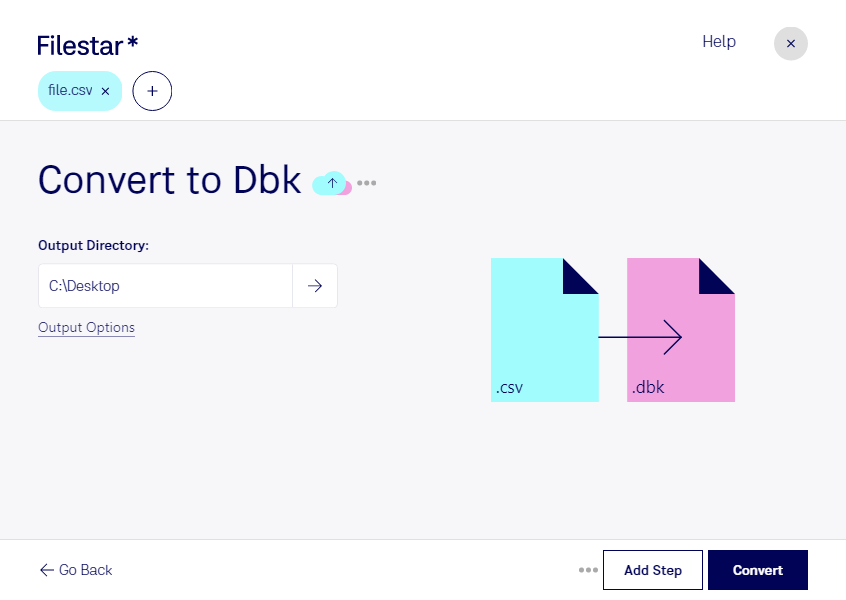Are you a developer looking to convert CSV files to DBK backups? Or maybe you're just someone who needs to backup mobile phone data? Either way, Filestar has got you covered with our powerful file conversion software.
With Filestar, you can easily convert CSV files to DBK backups in bulk, saving you time and effort. Our software runs locally on your Windows or OSX computer, so you can rest assured that your files are being processed safely and securely.
But it's not just developers who can benefit from our software. Anyone who needs to backup mobile phone data can use Filestar to convert their CSV files to DBK backups. For example, if you're a business owner who needs to backup customer data or a freelancer who needs to backup client information, Filestar can help.
And with our batch processing feature, you can convert multiple files at once, making the process even more efficient. No more manually converting each file one by one.
So why choose Filestar over an online converter? Well, for starters, you don't need an internet connection to use our software. This means you can process your files locally on your computer, which is much safer and more secure than processing them in the cloud.
So what are you waiting for? Try Filestar today and see how easy it is to convert CSV files to DBK backups.