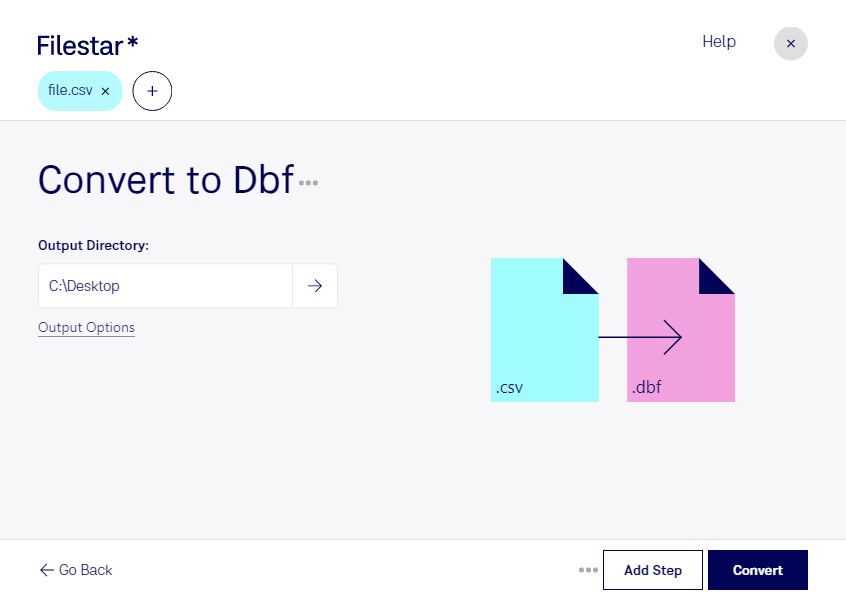Are you a developer or professional looking for a secure and efficient way to convert CSV to DBF files? Look no further than Filestar. Our software allows for bulk conversion and operations, making it a valuable tool for those working with large amounts of data.
With Filestar, you can convert CSV to DBF files locally on your computer, ensuring the safety and security of your data. Unlike cloud-based solutions, our software runs on both Windows and OSX, giving you the flexibility to use it on the operating system of your choice.
Converting CSV to DBF files can be useful for a variety of professionals. For example, those working in the finance industry may need to convert financial data from CSV to DBF format for use in financial software. Similarly, those working in the healthcare industry may need to convert patient data for use in medical databases.
No matter your industry, Filestar makes it easy to convert CSV to DBF files quickly and securely. Try our software today and see the difference for yourself.