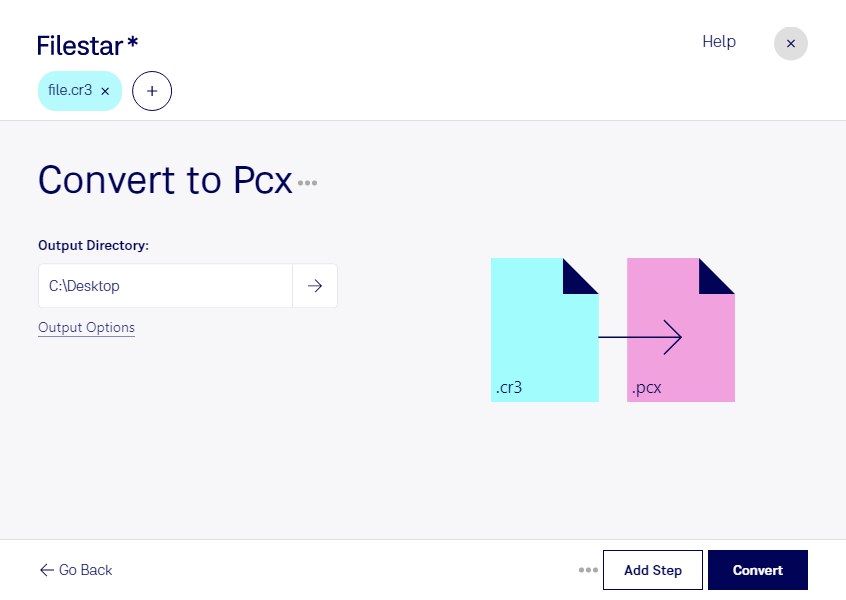What is the difference between .cr3 and .pcx?
- Extension
- .cr3
- .pcx
- Format
- Binary
- Binary
- Category
- Camera
- Raster Image
- Developer
- Canon
- ZSoft
- Description
- A CR3 file is an image created by select Canon digital cameras, such as the EOS M50 and EOS R. It may store uncompressed RAW image data exactly how it was captured by the CCD or compressed RAW (C-RAW) image data depending on the camera setting selected. CR3 files were introduced in 2018 with the release of the Canon EOS M50, replacing .CR2 files.
- PCX, standing for Paintbrush Bitmap Image, is a raster image format developed by ZSoft Corporation for their PC Paintbrush graphics program. Initially released in the 1980s, PCX was one of the first widely used bitmap image formats on IBM PC compatible computers. The format supports 1-bit monochrome, 4-bit palette, 8-bit palette, and 24-bit true color images, allowing for a wide range of colors and shades.
- MIME Type
- image/x-canon-cr3
- image/pcx
- Sample
- sample.cr3
- sample.pcx
- Wikipedia
- .cr3 on Wikipedia
- .pcx on Wikipedia