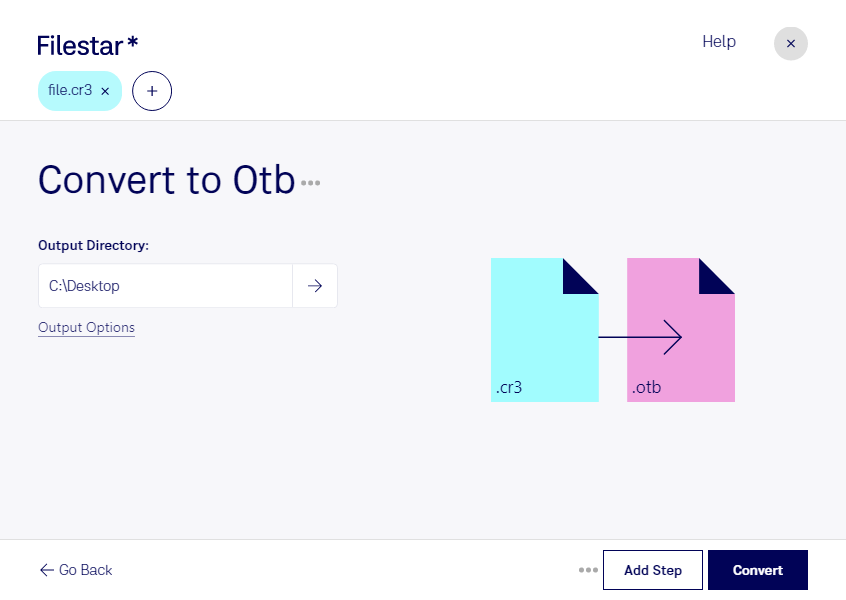What is the difference between .cr3 and .otb?
- Extension
- .cr3
- .otb
- Format
- Binary
- Binary
- Category
- Camera
- Raster Image
- Developer
- Canon
- Nokia
- Description
- A CR3 file is an image created by select Canon digital cameras, such as the EOS M50 and EOS R. It may store uncompressed RAW image data exactly how it was captured by the CCD or compressed RAW (C-RAW) image data depending on the camera setting selected. CR3 files were introduced in 2018 with the release of the Canon EOS M50, replacing .CR2 files.
- The OTB (Nokia Over The Air Bitmap Image) file format is a type of image file developed for use on Nokia mobile devices. These files are specifically optimized for efficient transmission and display on Nokia phones, particularly older models. The OTB format is designed to be compact to facilitate over-the-air (OTA) transmission, which was an essential feature in the era of limited bandwidth and data transfer capabilities. The format supports monochrome graphics, making it suitable for simple images like icons and logos.
- MIME Type
- image/x-canon-cr3
- image/x-up-bitmap
- Sample
- sample.cr3
- sample.otb
- Wikipedia
- .cr3 on Wikipedia
- .otb on Wikipedia