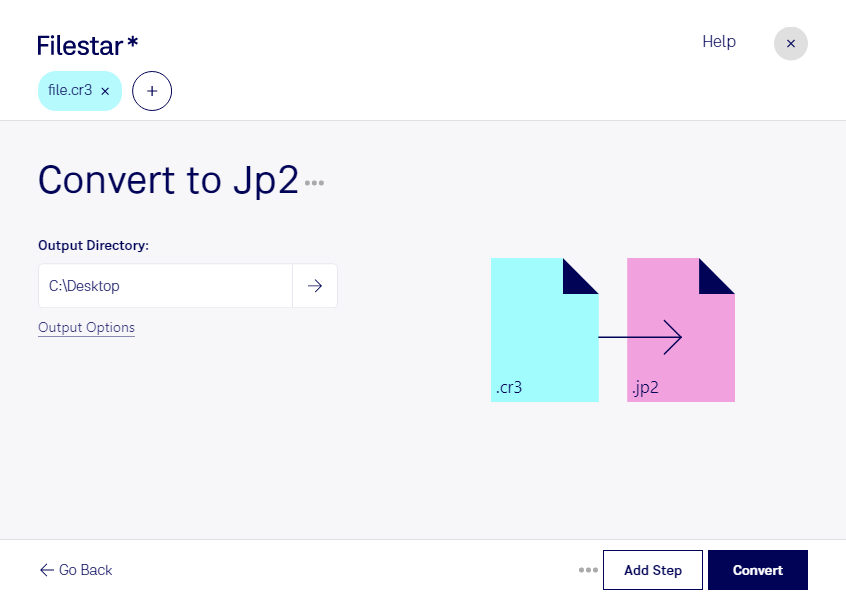What is the difference between .cr3 and .jp2?
- Extension
- .cr3
- .jp2
- Format
- Binary
- Binary
- Category
- Camera
- Raster Image
- Developer
- Canon
- Joint Photographic Experts Group
- Description
- A CR3 file is an image created by select Canon digital cameras, such as the EOS M50 and EOS R. It may store uncompressed RAW image data exactly how it was captured by the CCD or compressed RAW (C-RAW) image data depending on the camera setting selected. CR3 files were introduced in 2018 with the release of the Canon EOS M50, replacing .CR2 files.
- A JP2 file is a compressed bitmap image created using JPEG 2000 Core Coding. It incorporates a wavelet compression algorithm instead of Digital Cosine Transform (DCT) compression, which is used by standard JPEG images. JP2 files can be stored using lossy and lossless compression.
- MIME Type
- image/x-canon-cr3
- image/jp2
- Sample
- sample.cr3
- sample.jp2
- Wikipedia
- .cr3 on Wikipedia
- .jp2 on Wikipedia