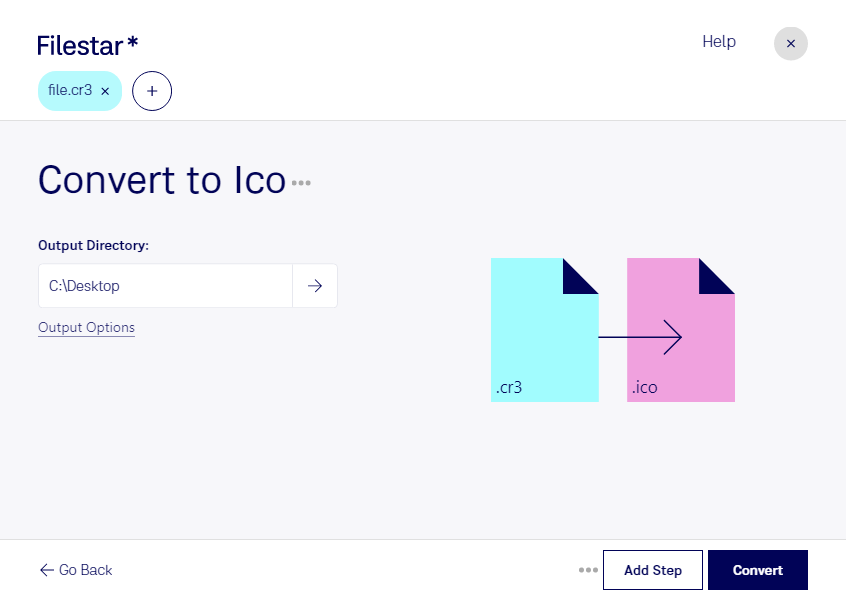What is the difference between .cr3 and .ico?
- Extension
- .cr3
- .ico
- Format
- Binary
- Binary
- Category
- Camera
- Raster Image
- Developer
- Canon
- Microsoft
- Description
- A CR3 file is an image created by select Canon digital cameras, such as the EOS M50 and EOS R. It may store uncompressed RAW image data exactly how it was captured by the CCD or compressed RAW (C-RAW) image data depending on the camera setting selected. CR3 files were introduced in 2018 with the release of the Canon EOS M50, replacing .CR2 files.
- An ICO file is an image format used to store icons for Windows programs, files, and folders. It contains two bitmaps: 1) the AND bitmap - the image mask (which determines what part of the icon is transparent) and 2) the XOR bitmap - contains the icon which is mapped onto the image mask. ICO files can be modified to create custom icons.
- MIME Type
- image/x-canon-cr3
- image/x-icon
- Sample
- sample.cr3
- sample.ico
- Wikipedia
- .cr3 on Wikipedia
- .ico on Wikipedia