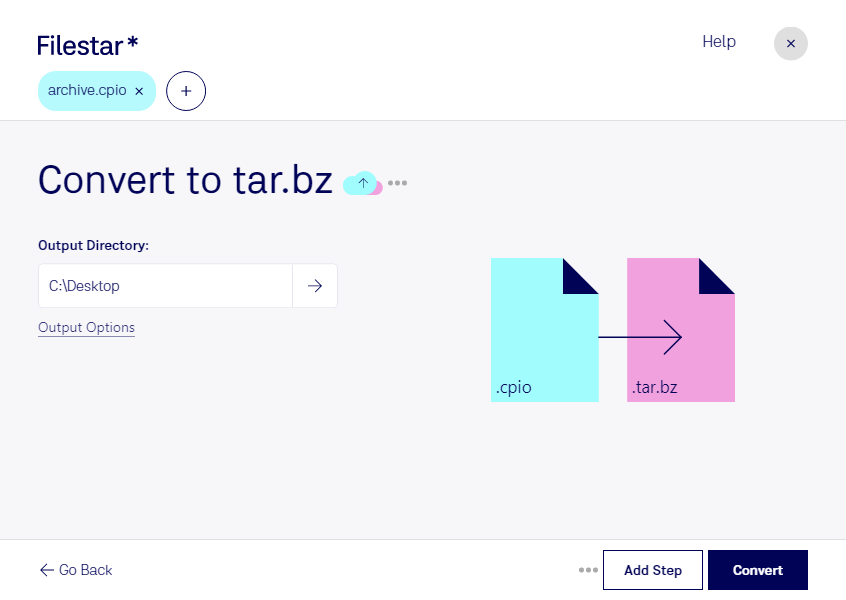What is the difference between .cpio and .tar.bz?
- Extension
- .cpio
- .tar.bz
- Format
- Binary
- Binary
- Category
- Developer
- Compressed
- Developer
- GNU
- bzip2
- Description
- The cpio file type is associated with Unix-based systems and represents a format used for archiving and compressing files. The name "cpio" stands for "copy in, copy out," reflecting the method by which files are gathered into an archive or extracted from one. This format supports various compression methods and is commonly utilized for creating archives in backup processes, distributing packages, or consolidating files for easier transfer. A cpio archive can contain multiple files and directories, preserving their file attributes.
- This is a compressed archive in the TAR container with the help of the BZIP tool. It was created for use in Unix systems. The TAR container combines several files into one archive that’s placed in a TBZ compressed file. They’re used as installation packets in the installers of some operating systems.
- MIME Type
- application/x-cpio
- application/x-bzip-compressed-tar
- Wikipedia
- .cpio on Wikipedia
- .tar.bz on Wikipedia