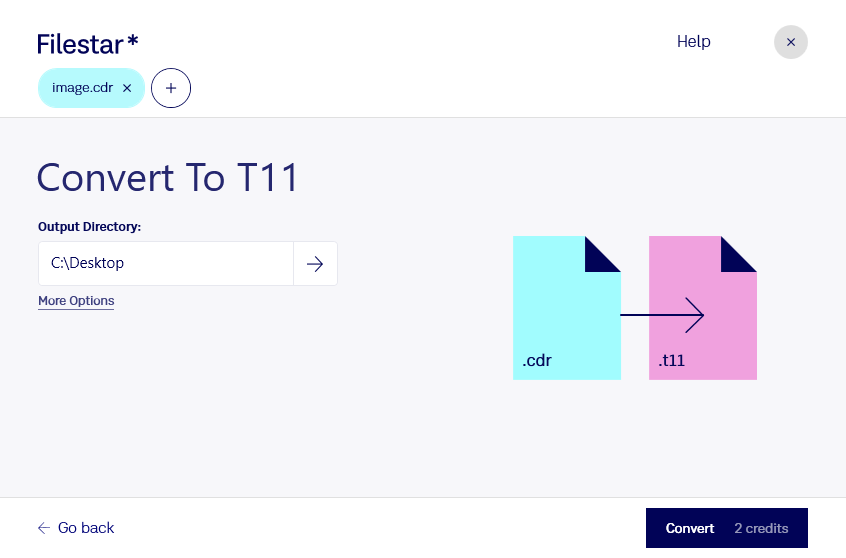Are you looking for a reliable software to convert CDR to T11 files? Look no further than Filestar. Our software allows you to convert CDR files to T11 files quickly and easily, all while running locally on your computer.
One of the standout features of Filestar is its ability to perform bulk conversions, making it the perfect choice for professionals who need to process large numbers of files at once. Whether you work in the printing or publishing industry, or simply need to convert a large number of files for personal use, Filestar has you covered.
Another great benefit of using Filestar is that it runs on both Windows and OSX, so no matter what operating system you use, you can take advantage of our powerful file conversion and processing capabilities.
But why choose to convert CDR to T11 locally on your computer? While cloud-based conversion services may seem convenient, they can pose a significant risk to the security of your files. By converting files locally on your computer with Filestar, you can rest assured that your sensitive data is safe and secure.
So why wait? Try Filestar today and experience the power and convenience of local file conversion and processing.