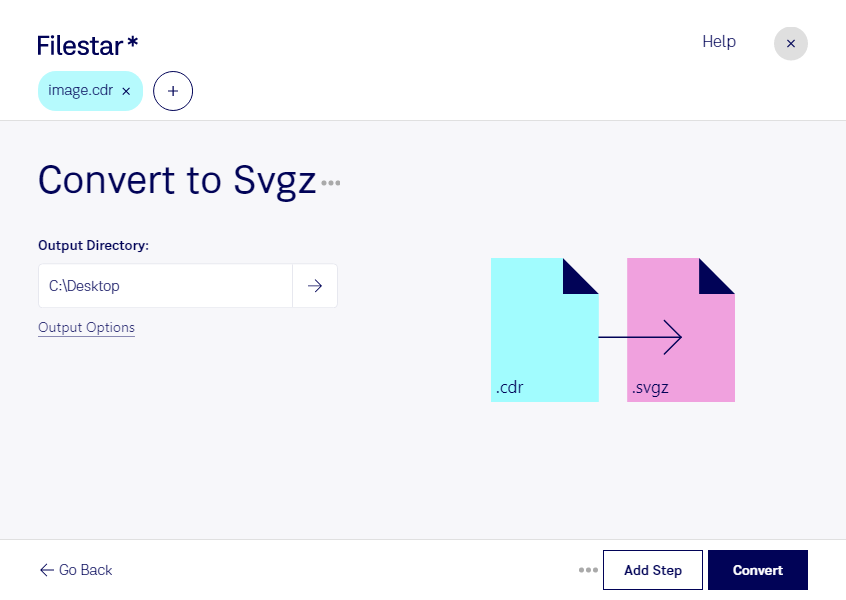Are you a professional designer or someone who frequently works with vector image files? Then you know how important it is to have the right tools for the job. That's where Filestar comes in. Our software allows you to easily convert CDR to SVGZ, among other file types, with just a few clicks.
One of the best things about Filestar is that it allows for bulk or batch conversion, making it a time-saving tool for anyone who needs to convert multiple files at once. And with support for both Windows and OSX, you can use Filestar no matter what type of computer you have.
So, why might you need to convert CDR to SVGZ? Well, SVGZ files are compressed SVG files, which means they take up less storage space on your computer. This can be especially useful if you have a large number of vector image files that you need to store. Additionally, SVGZ files are widely supported by web browsers, making them a great choice if you need to display vector images on a website.
Converting CDR to SVGZ locally on your computer is also more safe than using an online converter. With Filestar, your files never leave your computer, which means you don't have to worry about security or privacy issues that can come with cloud-based services.
In conclusion, if you need to convert CDR to SVGZ or any other vector image file type, Filestar is the perfect tool for the job. With its easy-to-use interface, bulk conversion capabilities, and support for both Windows and OSX, it's a must-have for any professional designer or anyone who frequently works with vector image files. Try it out today and see for yourself how it can streamline your workflow.