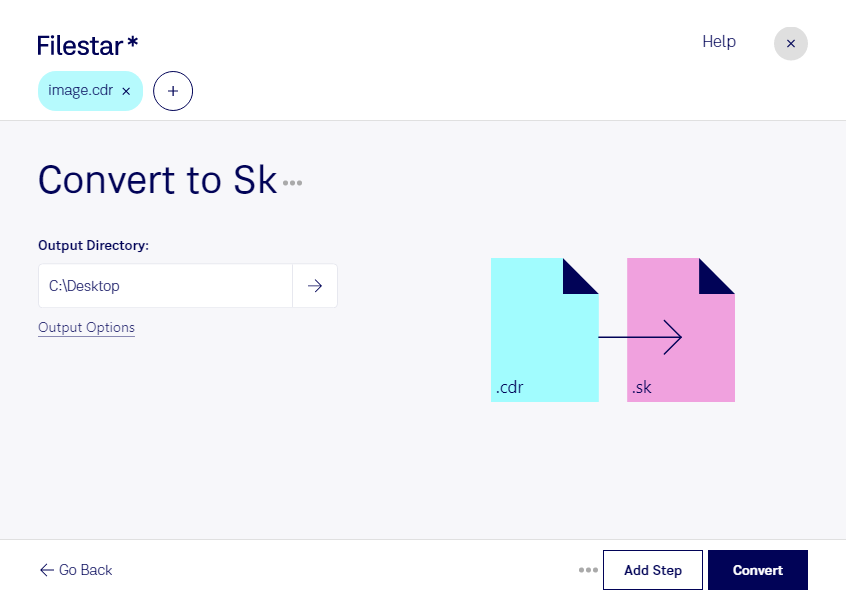Are you looking for a reliable and secure way to convert your CorelDRAW images to Sketch/Skencil format? Look no further than Filestar! Our software allows you to easily convert CDR to SK, as well as perform bulk/batch operations on your vector image files.
With Filestar, you can rest assured that your files are being processed locally on your computer, rather than in the cloud. This means increased safety and security for your sensitive files.
Whether you're a graphic designer, illustrator, or architect, the ability to convert CDR to SK can be incredibly useful. For example, if you're working on a project that requires collaboration with colleagues who use different software programs, converting your files to a universal format like SK can make the process much smoother.
Filestar runs on both Windows and OSX, so no matter what operating system you use, you can take advantage of our powerful file conversion capabilities. Plus, our user-friendly interface makes it easy to convert your files with just a few clicks.
In conclusion, if you need to convert CDR to SK or perform bulk/batch operations on your vector image files, Filestar is the perfect solution. Try it out today and see for yourself how easy and efficient file conversion can be!