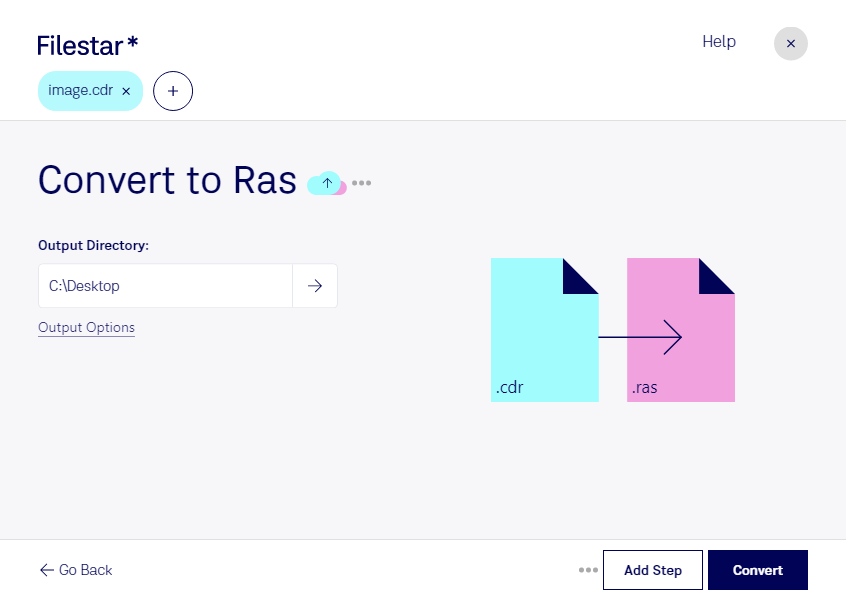Have you ever needed to convert CDR to RAS? Whether you're working with graphics, design, or photography, you might come across this need. CDR is a CorelDRAW Image, a vector image file, while RAS is a SUN Rasterfile, a raster image file. Converting between these two file types can be tricky, but with Filestar, it's fast and easy.
Filestar is a powerful software that allows you to convert, process, and manipulate files in bulk. You can convert hundreds of files at once, saving you time and effort. The software runs on both Windows and OSX, so you can use it no matter which operating system you prefer.
But why would you need to convert CDR to RAS? Well, professionals in various industries might find this feature useful. For example, if you're a graphic designer, you might need to convert a vector logo in CDR format to a raster format for use on a website. Or if you're a photographer, you might need to convert a vector image to a raster format for printing. Whatever your needs are, Filestar can help you with the conversion.
One of the advantages of using Filestar for file conversion and processing is that everything happens locally on your computer. This means that your files are not uploaded to the cloud, where they might be vulnerable to security breaches or data loss. With Filestar, you can be sure that your files are safe and secure.
In conclusion, if you need to convert CDR to RAS, Filestar is the software for you. It's fast, easy, and safe to use. Try it out today and see how it can help you with your file conversion and processing needs.
Remember that Filestar is not an online converter, so you don't need an internet connection to use it. If you have any questions or need help with the software, don't hesitate to reach out to our support team.