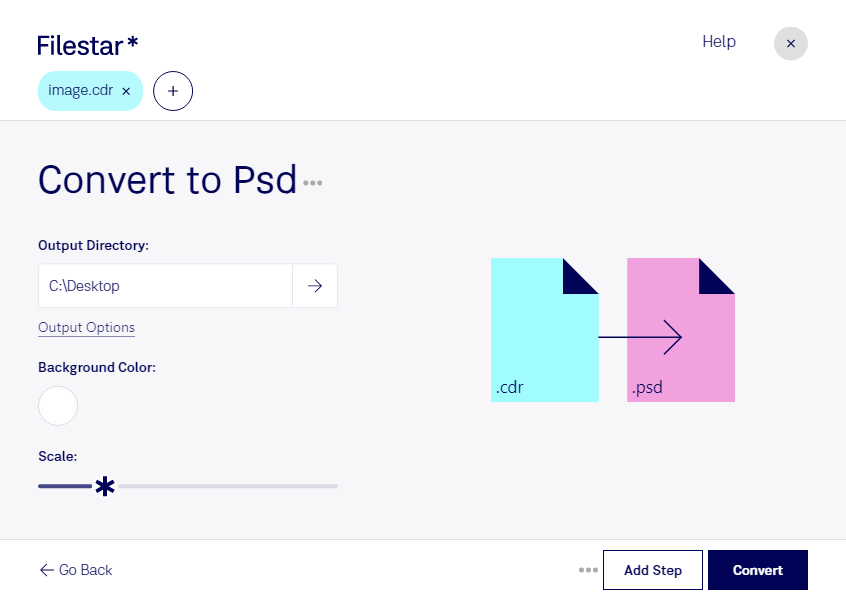Are you a professional in graphic design, printing, or other industries that frequently work with vector and raster image files? If so, you may have encountered the need to convert CDR files to PSD format. This can be a time-consuming process, especially if you have multiple files to convert. That's where Filestar comes in.
Filestar is a desktop software that allows you to convert CDR to PSD in bulk, saving you time and effort. The software runs on both Windows and OSX, so you can use it on your preferred operating system. With Filestar, you don't need an internet connection to convert your files, which means you can keep your work safe and secure on your local computer.
Converting CDR to PSD locally on your computer also means you have full control over the process. You can customize the conversion settings to meet your specific needs, ensuring that the output files are exactly what you need. Plus, you don't have to worry about slow internet speeds or server downtime, which can be a problem with online conversion tools.
In addition to converting CDR to PSD, Filestar supports a wide range of other file types and operations. You can use it to resize, crop, rotate, and watermark your images, as well as convert audio, video, and document files. The software is designed to be user-friendly, so you don't need any technical skills to use it.
Whether you're a graphic designer, printer, or work in another industry that requires image file conversions, Filestar can help you save time and streamline your workflow. Try it out today and see how easy it is to convert CDR to PSD in bulk.
Remember, Filestar is a desktop software that runs locally on your computer. This means that you don't need an internet connection to use it, and you have full control over the conversion process. Download Filestar today and start converting your files with ease.