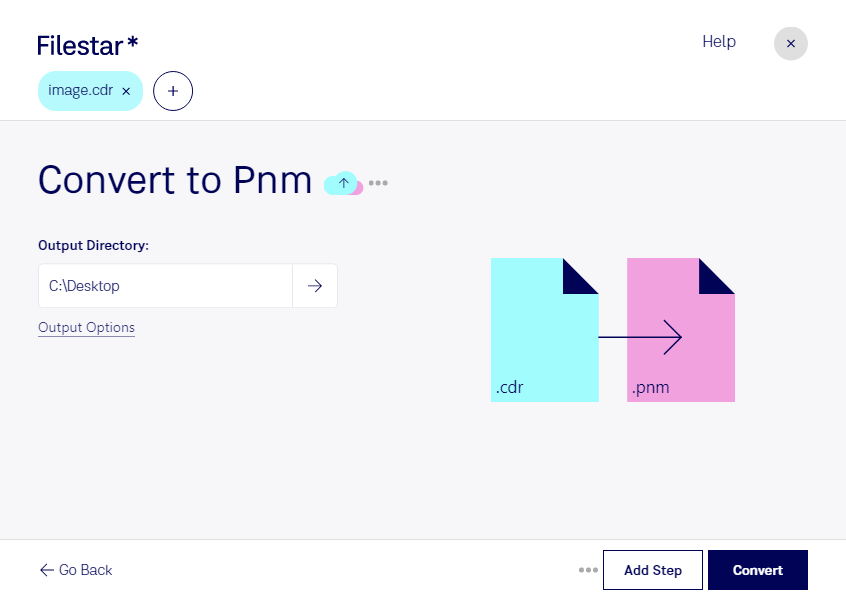Are you a graphic designer, printer or someone who works with vector and raster images? If so, you know the importance of having the right tools to get the job done. One of the most common tasks in this line of work is converting vector images (CDR) to raster images (PNM). With Filestar, you can easily convert CDR to PNM in bulk, saving you time and hassle.
Filestar is a versatile file processing software that runs on both Windows and OSX. With its user-friendly interface, you can convert a large number of files in just a few clicks. The bulk conversion feature allows you to select multiple CDR files and convert them to PNM all at once, saving you valuable time and effort.
Converting files locally on your computer is also much safer than using cloud-based services. With Filestar, you can be sure that your files are processed securely on your own device, without the risk of them being compromised or lost in the cloud.
Professionals in graphic design, printing, and other related fields can benefit greatly from Filestar's CDR to PNM conversion feature. For example, if you're a graphic designer working on a project that requires raster images, you can easily convert your vector files to PNM. Similarly, if you're a printer who needs to convert artwork into a printable format, Filestar can help you do this quickly and efficiently.
In conclusion, if you're looking for a reliable and efficient way to convert CDR to PNM, Filestar is the perfect solution. With its bulk conversion feature, local processing, and compatibility with both Windows and OSX, it's the go-to software for professionals in graphic design, printing, and more. Download Filestar today and take your file processing to the next level!