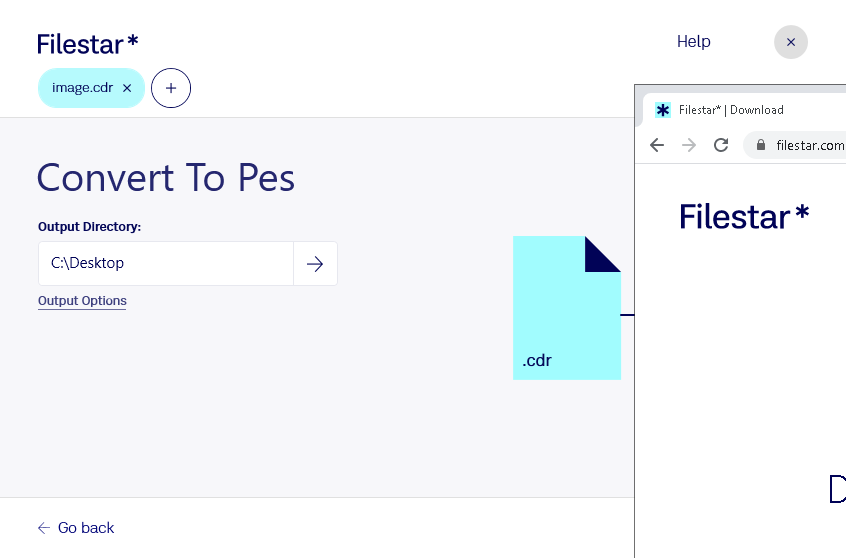Are you a professional embroiderer looking for an efficient way to convert CDR files to PES format? Look no further than Filestar's file conversion software. Our software allows for bulk conversion of CorelDRAW vector image files to Brother Embroidery Format files for use with embroidery machines.
One of the main advantages of using Filestar's software is the ability to perform batch conversions, saving you time and increasing productivity. Plus, our software runs on both Windows and OSX, making it accessible to a wide range of users.
So, in what professional settings might converting CDR to PES be useful? Embroiderers and designers who work with vector graphics can use our software to quickly and easily convert their designs into embroidery files, making it easier to produce physical products like hats, shirts, and bags.
Another advantage of using Filestar's software for file conversion is the added security of processing files locally on your computer rather than in the cloud. This means your files are not exposed to potential security risks associated with online file conversion tools.
In conclusion, if you're looking for a safe, efficient, and easy way to convert CDR files to PES format, look no further than Filestar's file conversion software. Try it out today and see the difference it can make for your embroidery business.
Remember to download the software and start converting your files locally on your computer.