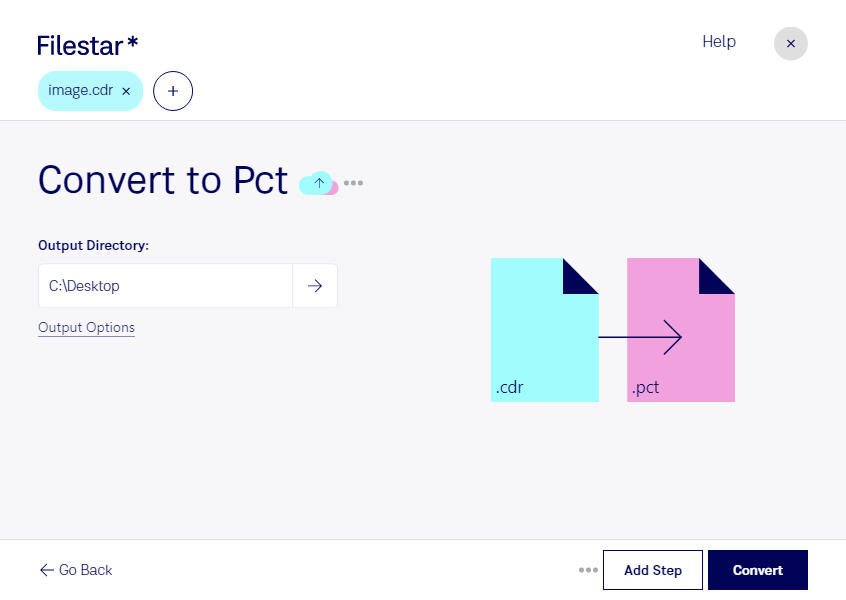Are you looking for a reliable software to convert CDR to PCT? Look no further than Filestar. Our software allows for easy and efficient bulk/batch conversion of CorelDRAW vector images to PCT raster images. Whether you're a graphic designer, photographer, or artist, our software is designed to meet your needs.
Filestar runs locally on your computer, which means your files are processed safely and securely without the need for an internet connection. With our software, you can convert your files quickly and easily without worrying about the security of your sensitive data.
Professional graphic designers often use CorelDRAW to create vector images for logos, brochures, and other marketing materials. However, some projects may require raster images in the PCT format. With Filestar, you can easily convert your vector images to raster images in PCT format, making it easy to create high-quality marketing materials, website graphics, and more.
Photographers and artists can also benefit from our software. For example, if you've created a vector image in CorelDRAW, but you need to export it as a raster image for use in a digital painting or photo editing software, our software can help you do that quickly and easily.
In conclusion, if you're looking for a safe and efficient way to convert CDR to PCT, look no further than Filestar. Our software is easy to use, runs locally on your computer, and is designed to meet the needs of professionals across a variety of industries. Get in touch with us today to learn more.